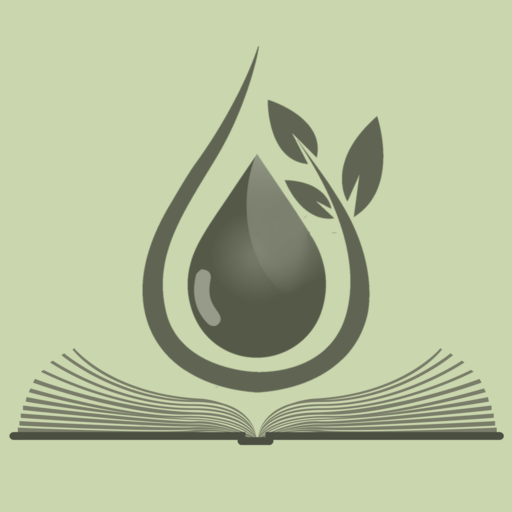doTERRA
Graj na PC z BlueStacks – Platforma gamingowa Android, która uzyskała zaufanie ponad 500 milionów graczy!
Strona zmodyfikowana w dniu: 28 października 2019
Play doTERRA on PC
If you’re one of the ever increasing hordes of people who run their life on the go — exclusively from a smartphone at the push of a button — this app is for you.
Introducing the official dōTERRA shopping and enrollment smartphone app.
This app is the only dōTERRA app in the app store that enables users to untether themselves from a laptop or home computer and securely log into the dōTERRA system. Imagine having the ability to be in a meeting and enroll someone new right then and there! Later, while you are at a child’s soccer game, you might create or manage a monthly LRP order. It’s about convenience and the best use of time.
Of course, you could still go to http://doterra.myvoffice.com (as always) to login, shop or enroll, but the dōTERRA shopping and enrollment app is designed to be a simpler, more elegant and intuitive experience with the dōTERRA system.
This app is fully integrated with the dōTERRA back office. Wellness Advocates in the USA* can use this smartphone app to :
• Create LRP orders
• Edit scheduled LRP orders
• Create standard 1x orders
• Enroll Wellness Advocates
• Receive Message Center group or individual messages
• View monthly qualification status
Wellness Advocates who already subscribe to the premium features of the dōTERRA back office will also notice they can create and send group or individual messages.
You’ll love having the essential back office functions right there in your pocket, and where ever life takes you!
* The dōTERRA shopping and enrollment app will be first introduced for Android and iOS smartphones (not tablets) in English for Wellness Advocates in the USA only. International and tablet capabilities will be provided in future updates.
Zagraj w doTERRA na PC. To takie proste.
-
Pobierz i zainstaluj BlueStacks na PC
-
Zakończ pomyślnie ustawienie Google, aby otrzymać dostęp do sklepu Play, albo zrób to później.
-
Wyszukaj doTERRA w pasku wyszukiwania w prawym górnym rogu.
-
Kliknij, aby zainstalować doTERRA z wyników wyszukiwania
-
Ukończ pomyślnie rejestrację Google (jeśli krok 2 został pominięty) aby zainstalować doTERRA
-
Klinij w ikonę doTERRA na ekranie startowym, aby zacząć grę