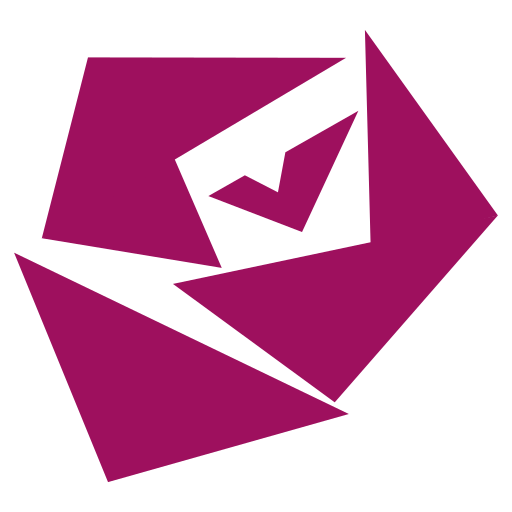LS Engage
Play on PC with BlueStacks – the Android Gaming Platform, trusted by 500M+ gamers.
Page Modified on: June 19, 2020
Play LS Engage on PC
You can also view business reports to keep up-to-date on new recruits or to identify current Associates who are within striking distance of a level advancement. This content is always accessible from your mobile device wherever you are.
LSEngage full access is free to Associates subscribed to LegalShield Advantage. Limited LSEngage features are available if you are not a LegalShield Advantage subscriber.
Main Features:
• Easy communication with your entire team, specific groups, or individuals using the LSEngage internal messaging system
• Email or text notifications each time you receive a new message
• Webmeeting powered by Zoom (video conferencing)
• Daily updates with information on new enrollments and level advancements
• Resource and Multimedia Libraries that make it easy to share documents, videos, and other tools
• Sleek new menu system and user interface
• LSEngage demonstration videos
Play LS Engage on PC. It’s easy to get started.
-
Download and install BlueStacks on your PC
-
Complete Google sign-in to access the Play Store, or do it later
-
Look for LS Engage in the search bar at the top right corner
-
Click to install LS Engage from the search results
-
Complete Google sign-in (if you skipped step 2) to install LS Engage
-
Click the LS Engage icon on the home screen to start playing