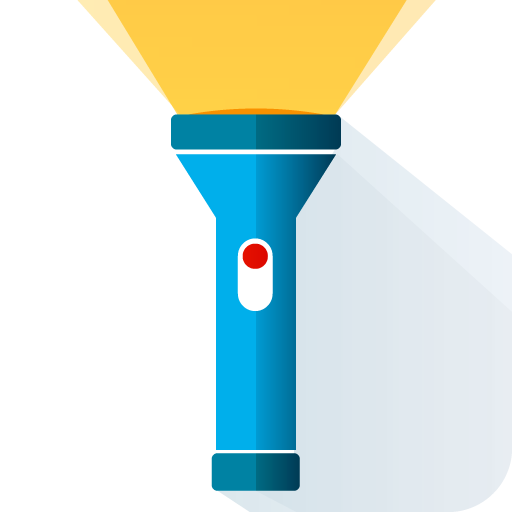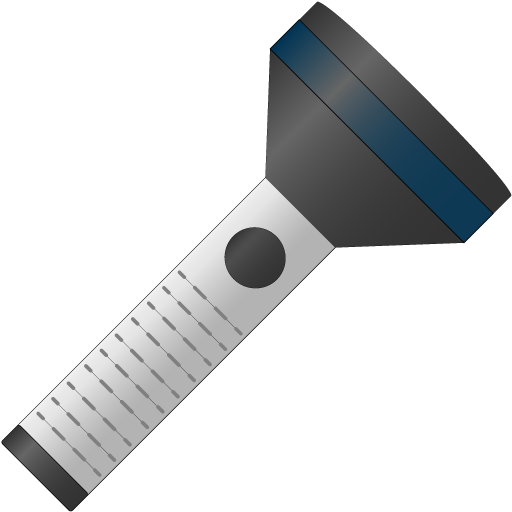Torcia
Gioca su PC con BlueStacks: la piattaforma di gioco Android, considerata affidabile da oltre 500 milioni di giocatori.
Pagina modificata il: 9 febbraio 2016
Play Flashlight on PC
The light comes from the LED camera flash and the phone screen. The app is completely free, does not contain ads, and does not require any settings. All you need to do is start the app, and your phone will turn into a bright flashlight.
Advantages:
- simple and easy
- does not use extra memory and processor resources
- light sources: the LED camera flash and the phone screen
- does not require any settings
- does not contain ads
- completely free
If you have any questions about the application, please contact us via e-mail: support@vlmob.com
Gioca Torcia su PC. È facile iniziare.
-
Scarica e installa BlueStacks sul tuo PC
-
Completa l'accesso a Google per accedere al Play Store o eseguilo in un secondo momento
-
Cerca Torcia nella barra di ricerca nell'angolo in alto a destra
-
Fai clic per installare Torcia dai risultati della ricerca
-
Completa l'accesso a Google (se hai saltato il passaggio 2) per installare Torcia
-
Fai clic sull'icona Torcia nella schermata principale per iniziare a giocare