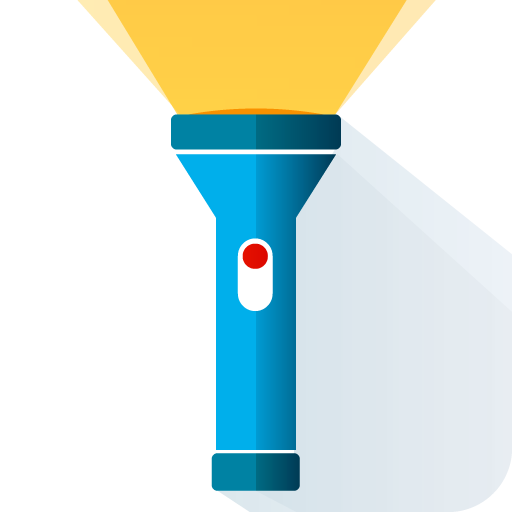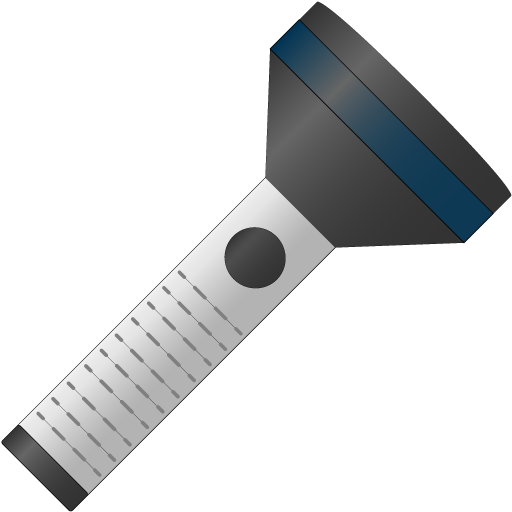このページには広告が含まれます

フラッシュライト
ツール | Vlad Lee
BlueStacksを使ってPCでプレイ - 5憶以上のユーザーが愛用している高機能Androidゲーミングプラットフォーム
Play Flashlight on PC
Flashlight is an easy, quick app which does not require extra memory and processor resources and is optimized for quick switch-on. When you start it, you will instantly get a light source. This is a reliable, simple app which will always come to your rescue when you need a flashlight.
The light comes from the LED camera flash and the phone screen. The app is completely free, does not contain ads, and does not require any settings. All you need to do is start the app, and your phone will turn into a bright flashlight.
Advantages:
- simple and easy
- does not use extra memory and processor resources
- light sources: the LED camera flash and the phone screen
- does not require any settings
- does not contain ads
- completely free
If you have any questions about the application, please contact us via e-mail: support@vlmob.com
The light comes from the LED camera flash and the phone screen. The app is completely free, does not contain ads, and does not require any settings. All you need to do is start the app, and your phone will turn into a bright flashlight.
Advantages:
- simple and easy
- does not use extra memory and processor resources
- light sources: the LED camera flash and the phone screen
- does not require any settings
- does not contain ads
- completely free
If you have any questions about the application, please contact us via e-mail: support@vlmob.com
フラッシュライトをPCでプレイ
-
BlueStacksをダウンロードしてPCにインストールします。
-
GoogleにサインインしてGoogle Play ストアにアクセスします。(こちらの操作は後で行っても問題ありません)
-
右上の検索バーにフラッシュライトを入力して検索します。
-
クリックして検索結果からフラッシュライトをインストールします。
-
Googleサインインを完了してフラッシュライトをインストールします。※手順2を飛ばしていた場合
-
ホーム画面にてフラッシュライトのアイコンをクリックしてアプリを起動します。