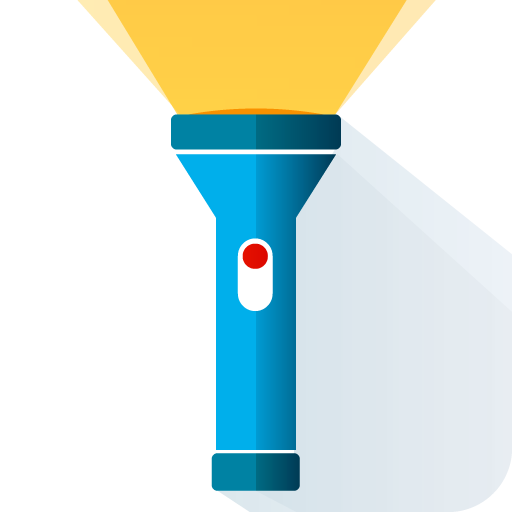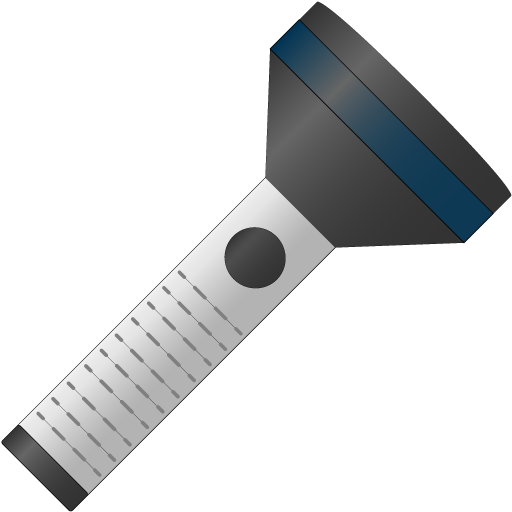Flashlight
Graj na PC z BlueStacks – Platforma gamingowa Android, która uzyskała zaufanie ponad 500 milionów graczy!
Strona zmodyfikowana w dniu: 9 lutego 2016
Play Flashlight on PC
The light comes from the LED camera flash and the phone screen. The app is completely free, does not contain ads, and does not require any settings. All you need to do is start the app, and your phone will turn into a bright flashlight.
Advantages:
- simple and easy
- does not use extra memory and processor resources
- light sources: the LED camera flash and the phone screen
- does not require any settings
- does not contain ads
- completely free
If you have any questions about the application, please contact us via e-mail: support@vlmob.com
Zagraj w Flashlight na PC. To takie proste.
-
Pobierz i zainstaluj BlueStacks na PC
-
Zakończ pomyślnie ustawienie Google, aby otrzymać dostęp do sklepu Play, albo zrób to później.
-
Wyszukaj Flashlight w pasku wyszukiwania w prawym górnym rogu.
-
Kliknij, aby zainstalować Flashlight z wyników wyszukiwania
-
Ukończ pomyślnie rejestrację Google (jeśli krok 2 został pominięty) aby zainstalować Flashlight
-
Klinij w ikonę Flashlight na ekranie startowym, aby zacząć grę