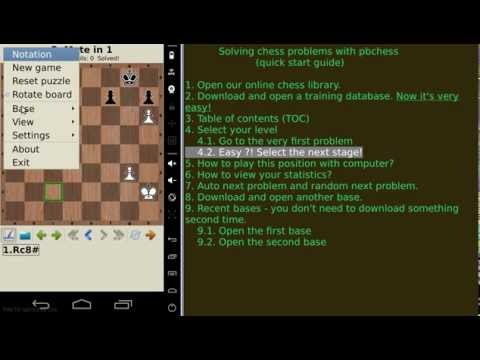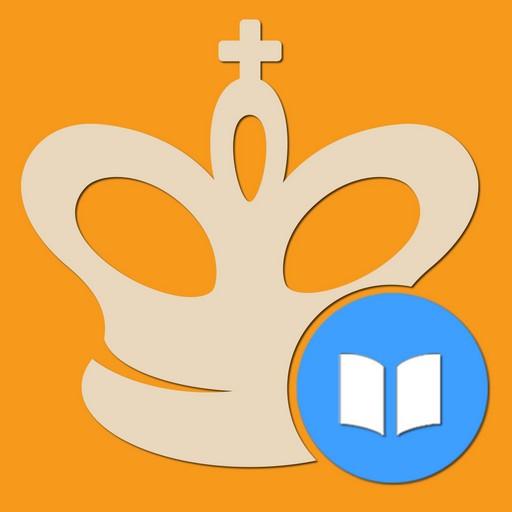Ajedrez - táctica y estrategia
Juega en PC con BlueStacks: la plataforma de juegos Android, en la que confían más de 500 millones de jugadores.
Página modificada el: 25 de septiembre de 2019
Play Сhess - tactics and strategy on PC
IMPORTANT:
1. PLEASE, WATCH DEMO VIDEO FIRST
2. TO REGISTER THIS PROGRAM YOU CAN CLICK THE "BUY" BUTTON OF THE NAG SCREEN
3. IF YOU CAN'T BUY THIS PROGRAM VIA GOOGLE PLAY, YOU CAN FIND MORE PAYMENT OPTIONS AT MY SITE (http://pbchess.vlasovsoft.net/en/register.html).
Program site:
http://pbchess.vlasovsoft.net/en
We have a lot of chess training materials ( tactics, endings, classic games ) for "Chess - tactics and strategy" at our site:
http://pbchess.vlasovsoft.net/files/catalog/2014.11/contents.php?lng=en
Please contact me if any questions!
http://pbchess.vlasovsoft.net/en/contacts.html
(*) This is demo version of pbchess program.
Limitations:
1. Displays registration messages
2. Can open only demo training databases. The registered version can open all the training bases.
3. All the opening books are limited to the 3 first moves.
You should register to get rid of these limitations.
Juega Ajedrez - táctica y estrategia en la PC. Es fácil comenzar.
-
Descargue e instale BlueStacks en su PC
-
Complete el inicio de sesión de Google para acceder a Play Store, o hágalo más tarde
-
Busque Ajedrez - táctica y estrategia en la barra de búsqueda en la esquina superior derecha
-
Haga clic para instalar Ajedrez - táctica y estrategia desde los resultados de búsqueda
-
Complete el inicio de sesión de Google (si omitió el paso 2) para instalar Ajedrez - táctica y estrategia
-
Haz clic en el ícono Ajedrez - táctica y estrategia en la pantalla de inicio para comenzar a jugar