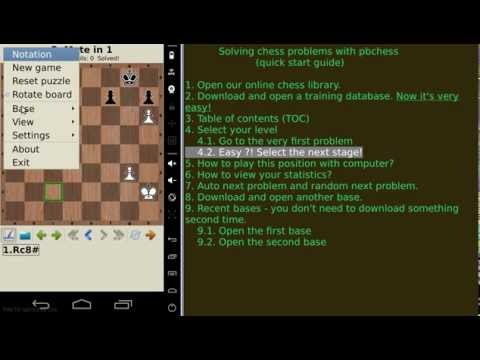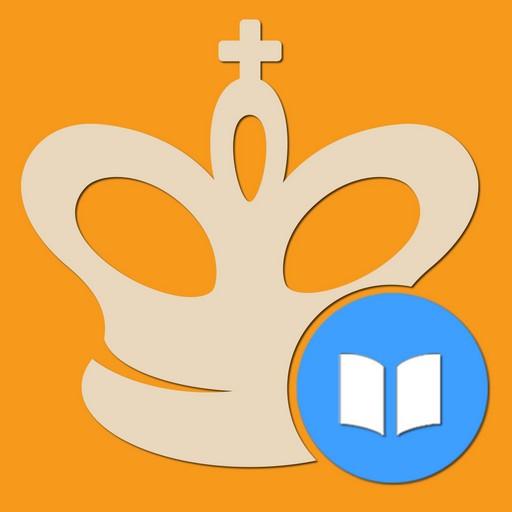Сhess - tactics and strategy
Gioca su PC con BlueStacks: la piattaforma di gioco Android, considerata affidabile da oltre 500 milioni di giocatori.
Pagina modificata il: 25 settembre 2019
Play Сhess - tactics and strategy on PC
IMPORTANT:
1. PLEASE, WATCH DEMO VIDEO FIRST
2. TO REGISTER THIS PROGRAM YOU CAN CLICK THE "BUY" BUTTON OF THE NAG SCREEN
3. IF YOU CAN'T BUY THIS PROGRAM VIA GOOGLE PLAY, YOU CAN FIND MORE PAYMENT OPTIONS AT MY SITE (http://pbchess.vlasovsoft.net/en/register.html).
Program site:
http://pbchess.vlasovsoft.net/en
We have a lot of chess training materials ( tactics, endings, classic games ) for "Chess - tactics and strategy" at our site:
http://pbchess.vlasovsoft.net/files/catalog/2014.11/contents.php?lng=en
Please contact me if any questions!
http://pbchess.vlasovsoft.net/en/contacts.html
(*) This is demo version of pbchess program.
Limitations:
1. Displays registration messages
2. Can open only demo training databases. The registered version can open all the training bases.
3. All the opening books are limited to the 3 first moves.
You should register to get rid of these limitations.
Gioca Сhess - tactics and strategy su PC. È facile iniziare.
-
Scarica e installa BlueStacks sul tuo PC
-
Completa l'accesso a Google per accedere al Play Store o eseguilo in un secondo momento
-
Cerca Сhess - tactics and strategy nella barra di ricerca nell'angolo in alto a destra
-
Fai clic per installare Сhess - tactics and strategy dai risultati della ricerca
-
Completa l'accesso a Google (se hai saltato il passaggio 2) per installare Сhess - tactics and strategy
-
Fai clic sull'icona Сhess - tactics and strategy nella schermata principale per iniziare a giocare