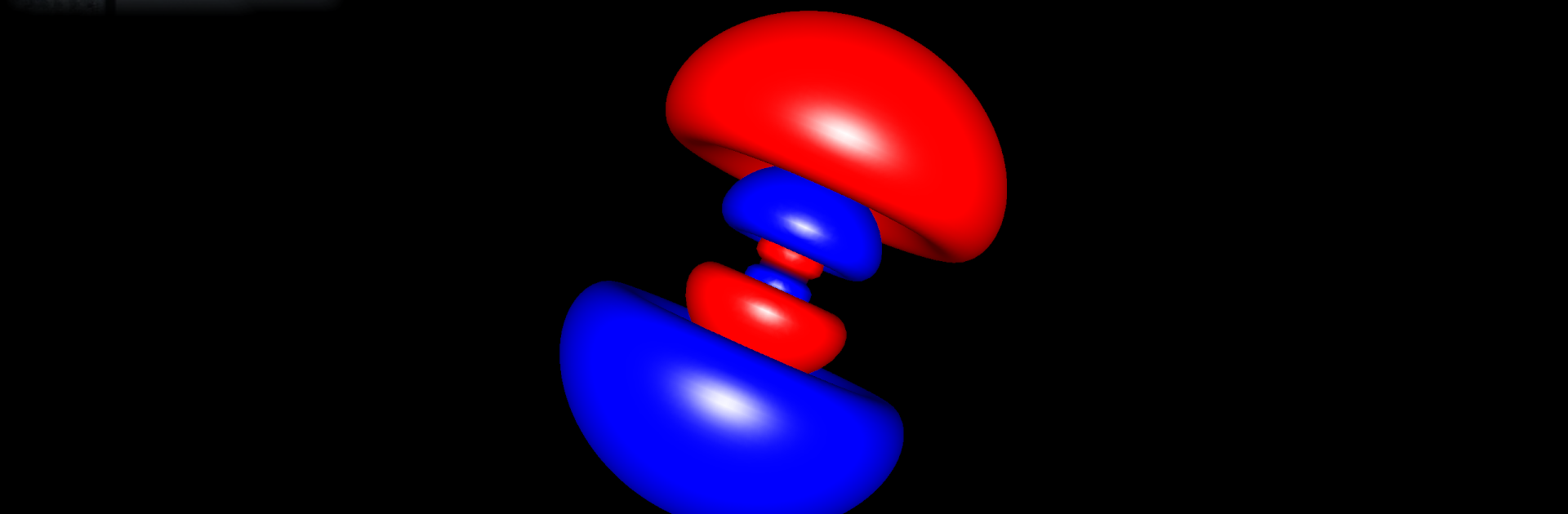
Hydrogen Atom Orbitals
Play on PC with BlueStacks – the Android Gaming Platform, trusted by 500M+ gamers.
Page Modified on: Feb 15, 2025
Run Hydrogen Atom Orbitals on PC or Mac
What’s better than using Hydrogen Atom Orbitals by Voladd? Well, try it on a big screen, on your PC or Mac, with BlueStacks to see the difference.
Hydrogen Atom Orbitals feels more like a science toy than a game, in a good way. It puts those s, p, d shapes right in front of someone and lets them spin, zoom, and poke at them in 3D. Pick the orbital by choosing the quantum numbers n, l, and m, or just let it throw a random one on screen. There is a slider for the probability cutoff, so the blob grows or shrinks depending on how much of the electron’s likely region a person wants to see. Another setting tweaks the step size, which is basically the resolution. Smaller steps look smoother and more detailed, larger steps run lighter. The shapes end up looking like clean lobes, rings, and strange flower-like forms, and watching them from different angles actually helps the math click.
It keeps the interface simple, just the controls and the model, nothing in the way. The rendering uses proper 3D surfaces, built with a marching cubes style approach, so the edges are not jagged when the detail is cranked up. On PC with BlueStacks, the bigger screen and a mouse make rotations and fine adjustments feel a lot easier, and everything is crisp. It is not a flashy app, more of a focused sandbox for anyone curious about what the Schroedinger equation turns into when it gets drawn as actual shapes.
BlueStacks gives you the much-needed freedom to experience your favorite apps on a bigger screen. Get it now.
Play Hydrogen Atom Orbitals on PC. It’s easy to get started.
-
Download and install BlueStacks on your PC
-
Complete Google sign-in to access the Play Store, or do it later
-
Look for Hydrogen Atom Orbitals in the search bar at the top right corner
-
Click to install Hydrogen Atom Orbitals from the search results
-
Complete Google sign-in (if you skipped step 2) to install Hydrogen Atom Orbitals
-
Click the Hydrogen Atom Orbitals icon on the home screen to start playing
