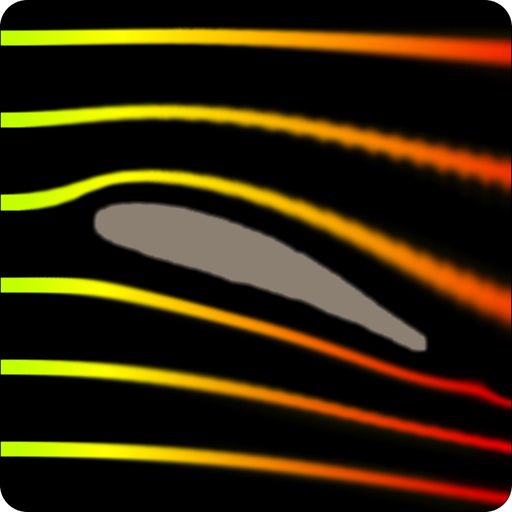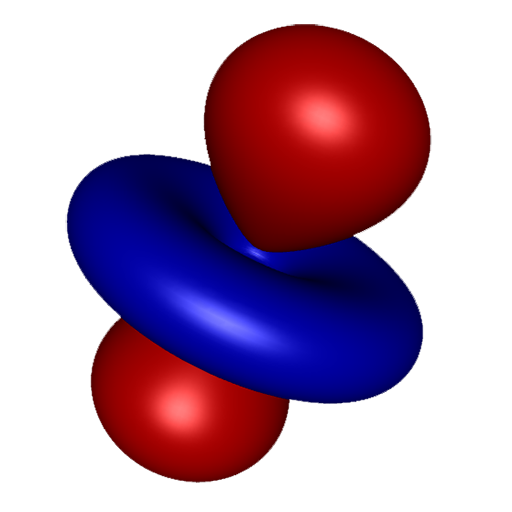
Orbitales d'atomes d'hydrogène
Jouez sur PC avec BlueStacks - la plate-forme de jeu Android, approuvée par + 500M de joueurs.
Page Modifiée le: 18 mars 2018
Play Hydrogen Atom Orbitals on PC
This app visualizes the electron orbitals of the hydrogen atom in 3D by drawing the cross-section surfaces of the electron probability density in OpenGL and using the Marching Cubes algorithm.
Features:
- Select the electron orbital to visualize by specifying the quantum number n, l and m, or pick the random one.
- Change the discretization step size.
- Choose the total probability to find electron inside the drawn orbital surface.
- Zoom and rotate the orbital with your fingers.
Source code of the app is available under the MIT License at https://github.com/vlvovch/hydrogen-atom-orbitals
Jouez à Orbitales d'atomes d'hydrogène sur PC. C'est facile de commencer.
-
Téléchargez et installez BlueStacks sur votre PC
-
Connectez-vous à Google pour accéder au Play Store ou faites-le plus tard
-
Recherchez Orbitales d'atomes d'hydrogène dans la barre de recherche dans le coin supérieur droit
-
Cliquez pour installer Orbitales d'atomes d'hydrogène à partir des résultats de la recherche
-
Connectez-vous à Google (si vous avez ignoré l'étape 2) pour installer Orbitales d'atomes d'hydrogène
-
Cliquez sur l'icône Orbitales d'atomes d'hydrogène sur l'écran d'accueil pour commencer à jouer