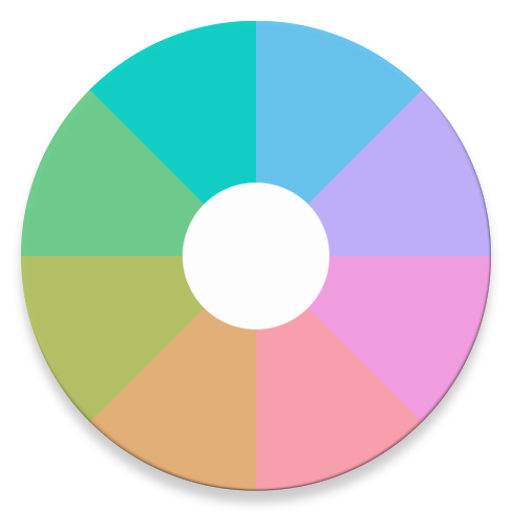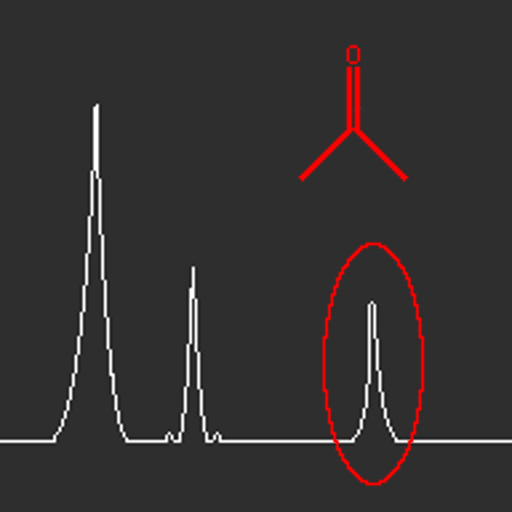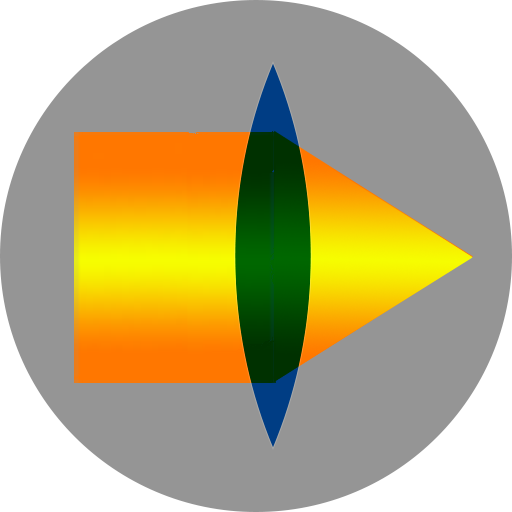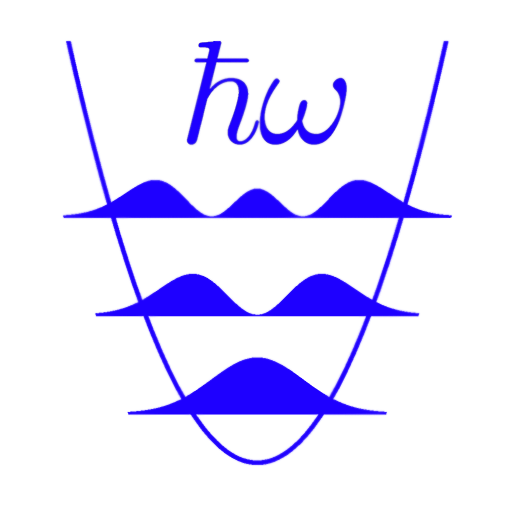
Quantum Harmonic Oscillator
Spiele auf dem PC mit BlueStacks - der Android-Gaming-Plattform, der über 500 Millionen Spieler vertrauen.
Seite geändert am: 12. Juni 2017
Play Quantum Harmonic Oscillator on PC
The wave-like behavior of a particle confined to a harmonic well is described by the wave functions of the quantum harmonic oscillator. These are the solutions to the corresponding quantum mechanical Schroedinger equation and they determine the probability to find the particle in a particular space region.
This app visualizes the eigenstates of the three-dimensional quantum harmonic oscillator by drawing the cross-section surfaces of the square of the wave function in OpenGL, using the Marching Cubes algorithm. The spherical coordinate basis is employed.
Features:
- Select the eigenstate by specifying the quantum numbers k, l and m, or pick a random one.
- Change the discretization step size.
- Choose the total probability to find the particle inside the drawn orbital surface.
- Zoom and rotate the surface with your fingers.
Spiele Quantum Harmonic Oscillator auf dem PC. Der Einstieg ist einfach.
-
Lade BlueStacks herunter und installiere es auf deinem PC
-
Schließe die Google-Anmeldung ab, um auf den Play Store zuzugreifen, oder mache es später
-
Suche in der Suchleiste oben rechts nach Quantum Harmonic Oscillator
-
Klicke hier, um Quantum Harmonic Oscillator aus den Suchergebnissen zu installieren
-
Schließe die Google-Anmeldung ab (wenn du Schritt 2 übersprungen hast), um Quantum Harmonic Oscillator zu installieren.
-
Klicke auf dem Startbildschirm auf das Quantum Harmonic Oscillator Symbol, um mit dem Spielen zu beginnen