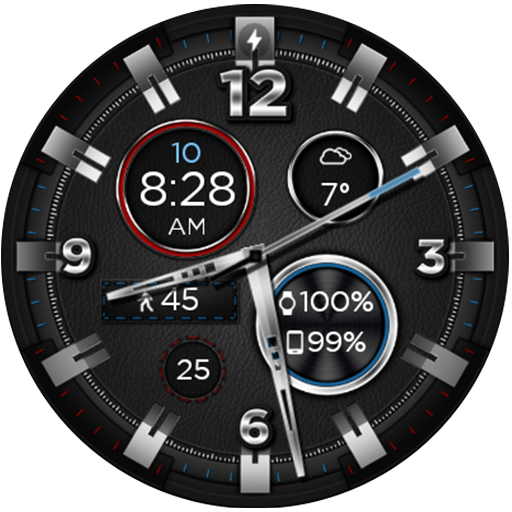Black Clock Live Wallpaper HD
Jouez sur PC avec BlueStacks - la plate-forme de jeu Android, approuvée par + 500M de joueurs.
Page Modifiée le: 13 juillet 2017
Play Black Clock Live Wallpaper HD on PC
Compatible with TABLET PC and android PHONES.
Features:
Moving gears
Group speed control
3 clocks
2 clock faces
Clock face signing
World time option
Weather forecast option:
Today + 2 days forecast
Current state
Temperature, moisture, pressure
C-F option.
Barometer:
Barometer face
Reset arrow.
Spectacular live wallpaper of an black stylish clock mechanism.
Take a pick the way this priceless piece of art clock is constructed inside.
Move the dial around or set up a desired speed for certain groups of mechanism; admire the exquisite luxury on your cell phone or tablet PC.
Part of a unique collection of watches for all occasions.
Jouez à Black Clock Live Wallpaper HD sur PC. C'est facile de commencer.
-
Téléchargez et installez BlueStacks sur votre PC
-
Connectez-vous à Google pour accéder au Play Store ou faites-le plus tard
-
Recherchez Black Clock Live Wallpaper HD dans la barre de recherche dans le coin supérieur droit
-
Cliquez pour installer Black Clock Live Wallpaper HD à partir des résultats de la recherche
-
Connectez-vous à Google (si vous avez ignoré l'étape 2) pour installer Black Clock Live Wallpaper HD
-
Cliquez sur l'icône Black Clock Live Wallpaper HD sur l'écran d'accueil pour commencer à jouer