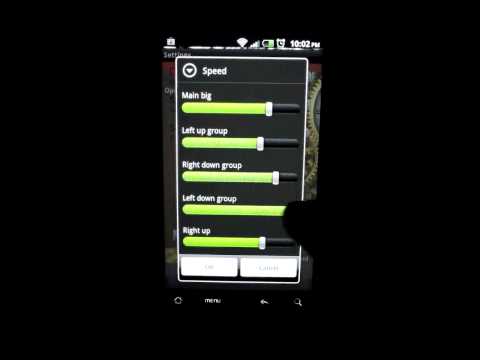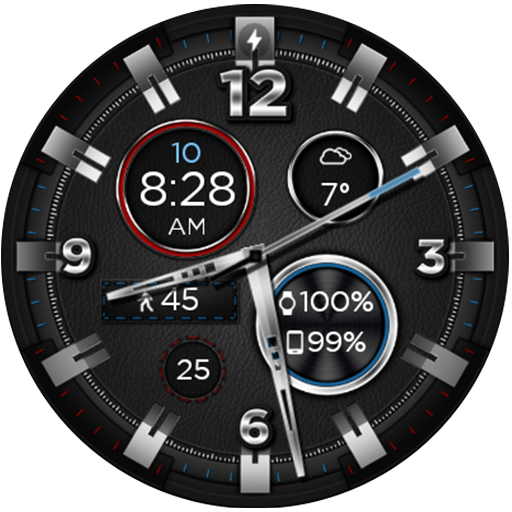Gold Clock Live Wallpaper HD
Jouez sur PC avec BlueStacks - la plate-forme de jeu Android, approuvée par + 500M de joueurs.
Page Modifiée le: 21 août 2017
Play Gold Clock Live Wallpaper HD on PC
Compatible with TABLET PC and android PHONES. Spectacular live wallpaper of an antique golden clock mechanism dated back to the end of the XIX century.
Full version options:
Moving gears
Group speed control
3 clocks
2 clock faces
Clock face signing
World time option
Weather forecast option:
Today + 2 days forecast
Current state
Temperature, moisture, pressure
C-F option.
Compatible with TABLET PC and android PHONES. Spectacular live wallpaper of an antique golden clock mechanism dated back to the end of the XIX century.
Take a pick the way this priceless piece of art clock is constructed inside.
Move the dial around or set up a desired speed for certain groups of mechanism; admire the exquisite luxury on your cell phone or tablet PC.
Part of a unique collection of watches for all occasions.
Jouez à Gold Clock Live Wallpaper HD sur PC. C'est facile de commencer.
-
Téléchargez et installez BlueStacks sur votre PC
-
Connectez-vous à Google pour accéder au Play Store ou faites-le plus tard
-
Recherchez Gold Clock Live Wallpaper HD dans la barre de recherche dans le coin supérieur droit
-
Cliquez pour installer Gold Clock Live Wallpaper HD à partir des résultats de la recherche
-
Connectez-vous à Google (si vous avez ignoré l'étape 2) pour installer Gold Clock Live Wallpaper HD
-
Cliquez sur l'icône Gold Clock Live Wallpaper HD sur l'écran d'accueil pour commencer à jouer