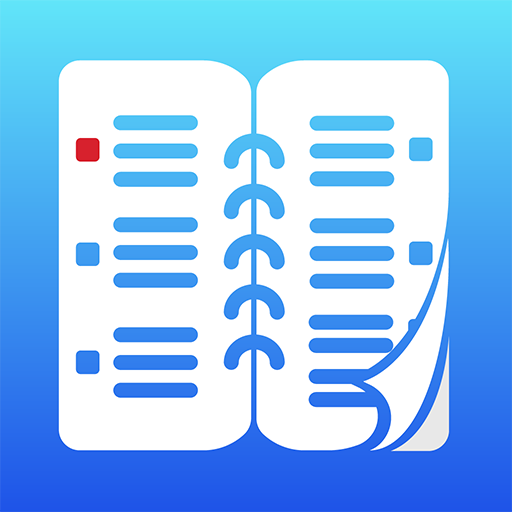Week planner: Todo list and Reminder
Play on PC with BlueStacks – the Android Gaming Platform, trusted by 500M+ gamers.
Page Modified on: September 24, 2020
Play Week planner: Todo list and Reminder on PC
What is the recommendation to use?
Create 3-4 the most important categories like Family, Work, Education. Add 2-3 tasks for each category. Sometimes review your task list and check what was done at the end of the week.
Or create 7 categories like Monday, Thursday, Wednesday etc. Add tasks on specific days of week.
Use todo list for single tasks.
Week planner allows you to be more productive with little steps.
All tasks from previous weeks are saved in the archive and you can review it anytime.
Play Week planner: Todo list and Reminder on PC. It’s easy to get started.
-
Download and install BlueStacks on your PC
-
Complete Google sign-in to access the Play Store, or do it later
-
Look for Week planner: Todo list and Reminder in the search bar at the top right corner
-
Click to install Week planner: Todo list and Reminder from the search results
-
Complete Google sign-in (if you skipped step 2) to install Week planner: Todo list and Reminder
-
Click the Week planner: Todo list and Reminder icon on the home screen to start playing