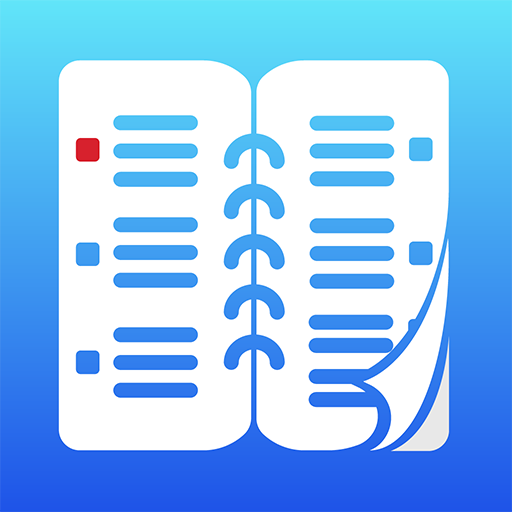Week planner: Todo list and Reminder
Graj na PC z BlueStacks – Platforma gamingowa Android, która uzyskała zaufanie ponad 500 milionów graczy!
Strona zmodyfikowana w dniu: 24 września 2020
Play Week planner: Todo list and Reminder on PC
What is the recommendation to use?
Create 3-4 the most important categories like Family, Work, Education. Add 2-3 tasks for each category. Sometimes review your task list and check what was done at the end of the week.
Or create 7 categories like Monday, Thursday, Wednesday etc. Add tasks on specific days of week.
Use todo list for single tasks.
Week planner allows you to be more productive with little steps.
All tasks from previous weeks are saved in the archive and you can review it anytime.
Zagraj w Week planner: Todo list and Reminder na PC. To takie proste.
-
Pobierz i zainstaluj BlueStacks na PC
-
Zakończ pomyślnie ustawienie Google, aby otrzymać dostęp do sklepu Play, albo zrób to później.
-
Wyszukaj Week planner: Todo list and Reminder w pasku wyszukiwania w prawym górnym rogu.
-
Kliknij, aby zainstalować Week planner: Todo list and Reminder z wyników wyszukiwania
-
Ukończ pomyślnie rejestrację Google (jeśli krok 2 został pominięty) aby zainstalować Week planner: Todo list and Reminder
-
Klinij w ikonę Week planner: Todo list and Reminder na ekranie startowym, aby zacząć grę