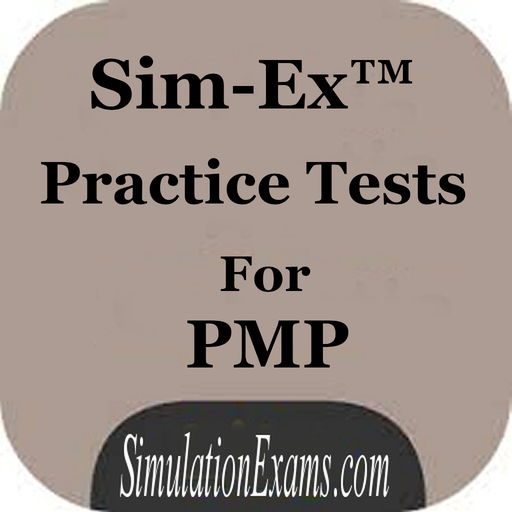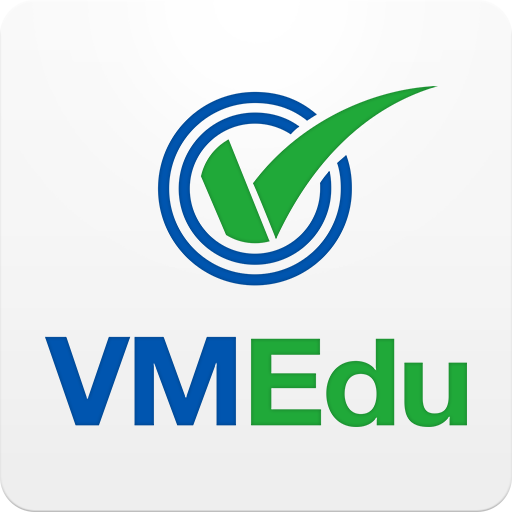
VMEdu
العب على الكمبيوتر الشخصي مع BlueStacks - نظام أندرويد للألعاب ، موثوق به من قبل أكثر من 500 مليون لاعب.
تم تعديل الصفحة في: 18 نوفمبر 2019
Play VMEdu on PC
The application is very user friendly and allows our students to conveniently continue their study using phones/tablets and seamlessly complements the online experience of students who might also be using computers or laptops for their study.
VMEdu, Inc. is a leading training and certification company, which owns brands such as PMstudy, SCRUMstudy, 6sigmastudy, MyITstudy, Projstudy and BAProgram (some certification courses offered by VMEdu Inc are for Scrum/Agile, PMP/CAPM, Six Sigma Green Belt/Black Belt/Lean Black Belt, ITIL, PRINCE2, CBAP etc.).
العب VMEdu على جهاز الكمبيوتر. من السهل البدء.
-
قم بتنزيل BlueStacks وتثبيته على جهاز الكمبيوتر الخاص بك
-
أكمل تسجيل الدخول إلى Google للوصول إلى متجر Play ، أو قم بذلك لاحقًا
-
ابحث عن VMEdu في شريط البحث أعلى الزاوية اليمنى
-
انقر لتثبيت VMEdu من نتائج البحث
-
أكمل تسجيل الدخول إلى Google (إذا تخطيت الخطوة 2) لتثبيت VMEdu
-
انقر على أيقونة VMEdu على الشاشة الرئيسية لبدء اللعب