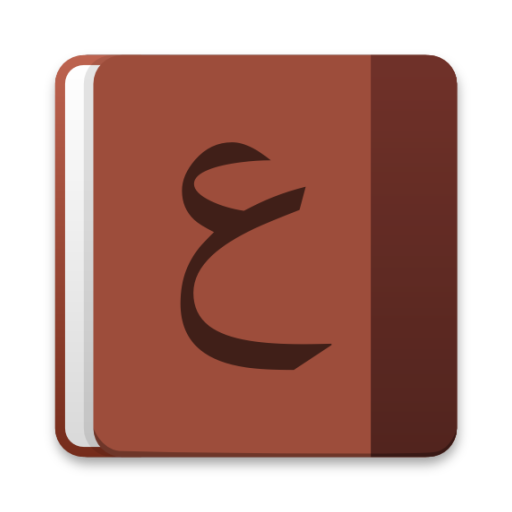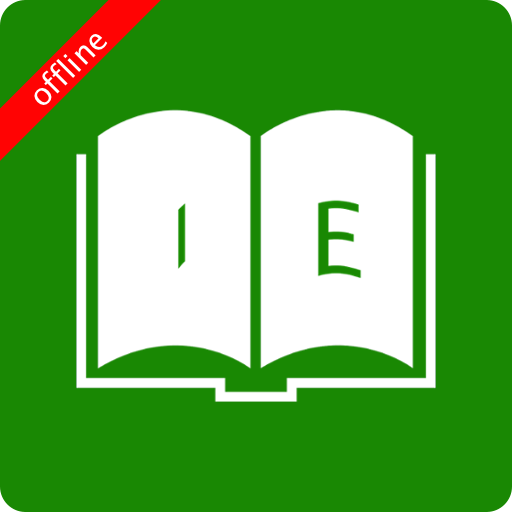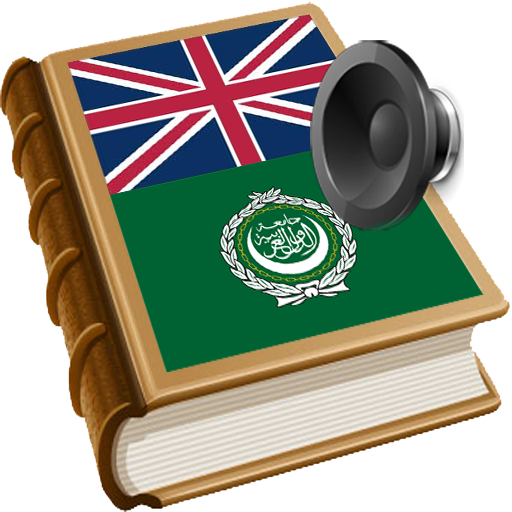このページには広告が含まれます
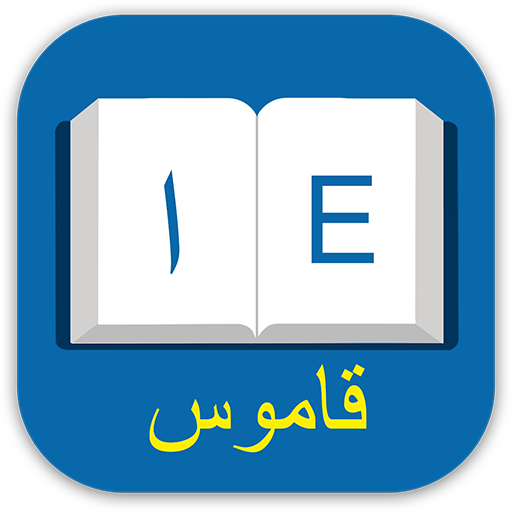
English Arabic Dictionary
Educational | TFLAT-GROUP
BlueStacksを使ってPCでプレイ - 5憶以上のユーザーが愛用している高機能Androidゲーミングプラットフォーム
Play English Arabic Dictionary on PC
Features:
* Offline English -> Arabic dictionary.
* Offline Arabic -> English dictionary.
* Sound: standard pronunciation.
* Image: you can view image of word.
* Text translator: translate text, sentences.
* Quick translate window: you can translate words or sentences from every application on your device.
* Reminder: remind words you want to study everyday.
* Game word: play games to learn new English vocabulary.
* Offline English -> Arabic dictionary.
* Offline Arabic -> English dictionary.
* Sound: standard pronunciation.
* Image: you can view image of word.
* Text translator: translate text, sentences.
* Quick translate window: you can translate words or sentences from every application on your device.
* Reminder: remind words you want to study everyday.
* Game word: play games to learn new English vocabulary.
English Arabic DictionaryをPCでプレイ
-
BlueStacksをダウンロードしてPCにインストールします。
-
GoogleにサインインしてGoogle Play ストアにアクセスします。(こちらの操作は後で行っても問題ありません)
-
右上の検索バーにEnglish Arabic Dictionaryを入力して検索します。
-
クリックして検索結果からEnglish Arabic Dictionaryをインストールします。
-
Googleサインインを完了してEnglish Arabic Dictionaryをインストールします。※手順2を飛ばしていた場合
-
ホーム画面にてEnglish Arabic Dictionaryのアイコンをクリックしてアプリを起動します。