
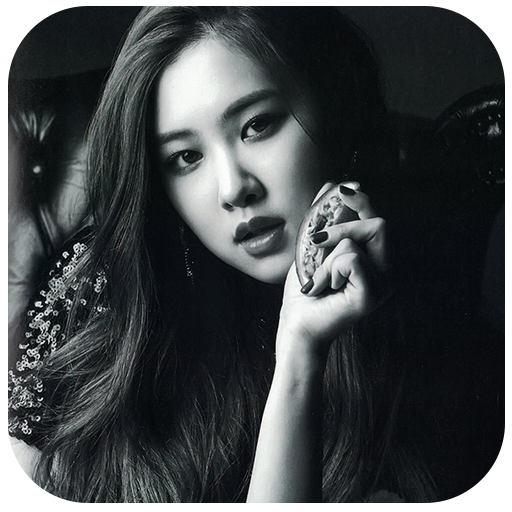
BlackPink Wallpapers Ultra HD
Juega en PC con BlueStacks: la plataforma de juegos Android, en la que confían más de 500 millones de jugadores.
Página modificada el: 29 sept 2020
Run BlackPink Wallpapers Ultra HD on PC or Mac
BlackPink Wallpapers Ultra HD is an Art & Design app developed by Goforoid Studio. BlueStacks app player is the best platform to play this Android game on your PC or Mac for an immersive gaming experience.
Are you a fan of BlackPink? If so, we have some great news for you! The BlackPink Wallpapers KPOP Ultra HD app has just what you need. This free app offers a large collection of Ultra HD wallpapers for BlackPink fans, with new wallpapers added every day!
The app is designed for Android phones and tablets, so it can work on any screen size. It’s also simple, fast, and lightweight, which means it won’t slow down your device or drain your battery. One of the best features of the app is the ability to set wallpapers in just one click, without having to open your gallery or search for images.
In addition, the app offers live wallpapers, offline cache, and a favorites section where you can easily find all your favorite BlackPink photos. You can even share the photos you like with anyone with just one click. And if you want to make your photos more appealing, the app also offers a variety of photo effects and filters.
Download BlackPink Wallpapers Ultra HD on PC with BlueStacks and show your love for Black Pink in style.
Juega BlackPink Wallpapers Ultra HD en la PC. Es fácil comenzar.
-
Descargue e instale BlueStacks en su PC
-
Complete el inicio de sesión de Google para acceder a Play Store, o hágalo más tarde
-
Busque BlackPink Wallpapers Ultra HD en la barra de búsqueda en la esquina superior derecha
-
Haga clic para instalar BlackPink Wallpapers Ultra HD desde los resultados de búsqueda
-
Complete el inicio de sesión de Google (si omitió el paso 2) para instalar BlackPink Wallpapers Ultra HD
-
Haz clic en el ícono BlackPink Wallpapers Ultra HD en la pantalla de inicio para comenzar a jugar



