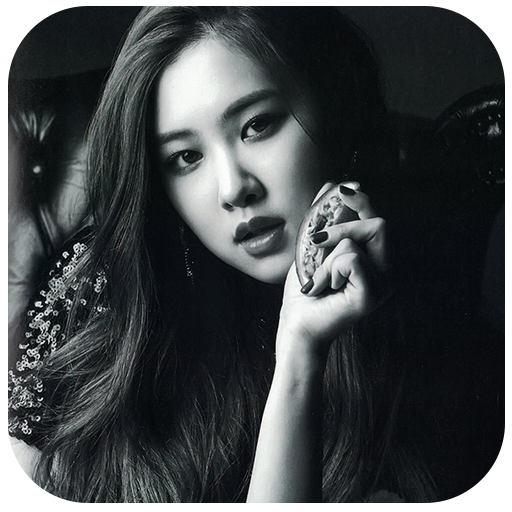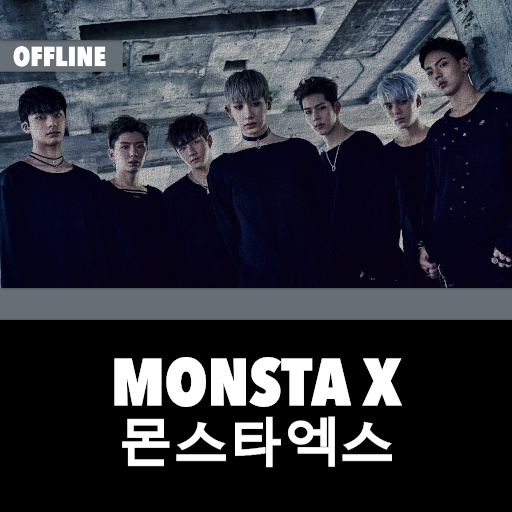EXO Wallpapers KPOP Ultra HD
เล่นบน PC ผ่าน BlueStacks - Android Gaming Platform ที่ได้รับความไว้วางใจจากเกมเมอร์ 500 ล้านคนทั่วโลก
Page Modified on: 19 ธันวาคม 2562
Play EXO Wallpapers KPOP Ultra HD on PC
Exo (Korean: 엑소; stylized as EXO) is a South Korean–Chinese boy band based in Seoul with nine members: Suho, Baekhyun, Chanyeol, D.O., Kai, Sehun, Xiumin, Lay and Chen.[1] The band was formed by SM Entertainment in 2011 and debuted in 2012. Their music utilizes genres including pop, hip hop and R&B, alongside electronic dance music genres including house, trap and synth-pop.[1][2] Exo releases and performs music in Korean, Mandarin and Japanese.[1] The band ranked as one of the top-five most influential celebrities on the Forbes Korea Power Celebrity list from 2014 to 2018 and have been named "the biggest boyband in the world" and the "Kings of K-pop" by the media
More than +3.000 high quality pictures about EXO wallpaper that you can download or save as wallpaper. App is designed for Android phone & tablet, so app can work on any screen sizes.
Features of EXO Wallpapers KPOP Ultra HD store:
👉 Simple, Fast and Lighweight:
- We focuses on simplicity of the app, which gives great performance. Optimized battery usage!
👉 Offline Cache
- The app can work offline to show photos that were loaded successfully before.
👉 Setting wallpapers:
- You can set wallpaper in just one click. No need to open gallery and find images.
👉 Favorites:
- All favorites photos are placed under one roof.
👉 Share:
- You can easily share photos you liked with anyone with one click.
👉 Photo Effects and Filters:
- Make your photos more appealing with the filters and effects.
👉 Weekly updates
👉 Compatible with 99% of mobile phones and devices.
👉 Full support for portrait and landscape mode
Categories:
- EXO Wallpapers KPOP
- EXO hd wallpaper
- EXO wallpaper
- EXO wallpaper 2018
- EXO vector wallpaper
- EXO best wallpaper
- EXO wallpaper 4k
- EXO wallpaper app
- EXO kpop wallpaper
- EXO wallpaper Kpop HD
เล่น EXO Wallpapers KPOP Ultra HD บน PC ได้ง่ายกว่า
-
ดาวน์โหลดและติดตั้ง BlueStacks บน PC ของคุณ
-
ลงชื่อเข้าใช้แอคเคาท์ Google เพื่อเข้าสู่ Play Store หรือทำในภายหลัง
-
ค้นหา EXO Wallpapers KPOP Ultra HD ในช่องค้นหาด้านขวาบนของโปรแกรม
-
คลิกเพื่อติดตั้ง EXO Wallpapers KPOP Ultra HD จากผลการค้นหา
-
ลงชื่อเข้าใช้บัญชี Google Account (หากยังไม่ได้ทำในขั้นที่ 2) เพื่อติดตั้ง EXO Wallpapers KPOP Ultra HD
-
คลิกที่ไอคอน EXO Wallpapers KPOP Ultra HD ในหน้าจอเพื่อเริ่มเล่น