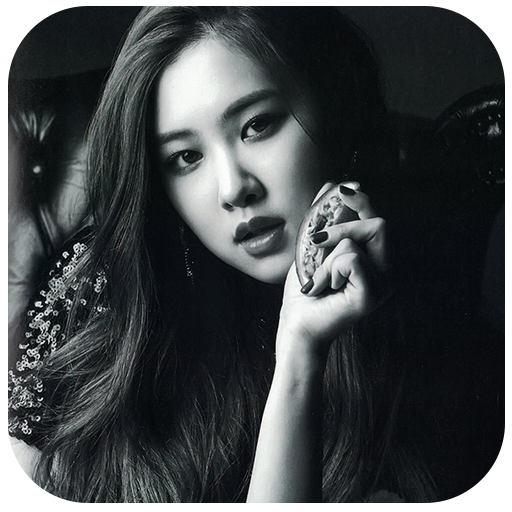TWICE Wallpapers KPOP Ultra HD
Spiele auf dem PC mit BlueStacks - der Android-Gaming-Plattform, der über 500 Millionen Spieler vertrauen.
Seite geändert am: 13. Dezember 2019
Play TWICE Wallpapers KPOP Ultra HD on PC
TWICE (Hangul: 트와이스; Japanese: トゥワイス; stylized as TWICE) is a South Korean girl group formed by JYP Entertainment through the 2015 reality show Sixteen. The group is composed of nine members: Nayeon, Jeongyeon, Momo, Sana, Jihyo, Mina, Dahyun, Chaeyoung, and Tzuyu
More than +1.000 high quality pictures that you can download or save as wallpaper. App is designed for Android phone & tablet, so app can work on any screen sizes.
Features of TWICE Wallpapers KPOP Ultra HD store:
👉 Simple, Fast and Lighweight:
- We focuses on simplicity of the app, which gives great performance. Optimized battery usage!
👉 Offline Cache
- The app can work offline to show photos that were loaded successfully before.
👉 Setting wallpapers:
- You can set wallpaper in just one click. No need to open gallery and find images.
👉 Favorites:
- All favorites photos are placed under one roof.
👉 Share:
- You can easily share photos you liked with anyone with one click.
👉 Photo Effects and Filters:
- Make your photos more appealing with the filters and effects.
👉 Weekly updates
👉 Compatible with 99% of mobile phones and devices.
👉 Full support for portrait and landscape mode
Spiele TWICE Wallpapers KPOP Ultra HD auf dem PC. Der Einstieg ist einfach.
-
Lade BlueStacks herunter und installiere es auf deinem PC
-
Schließe die Google-Anmeldung ab, um auf den Play Store zuzugreifen, oder mache es später
-
Suche in der Suchleiste oben rechts nach TWICE Wallpapers KPOP Ultra HD
-
Klicke hier, um TWICE Wallpapers KPOP Ultra HD aus den Suchergebnissen zu installieren
-
Schließe die Google-Anmeldung ab (wenn du Schritt 2 übersprungen hast), um TWICE Wallpapers KPOP Ultra HD zu installieren.
-
Klicke auf dem Startbildschirm auf das TWICE Wallpapers KPOP Ultra HD Symbol, um mit dem Spielen zu beginnen