
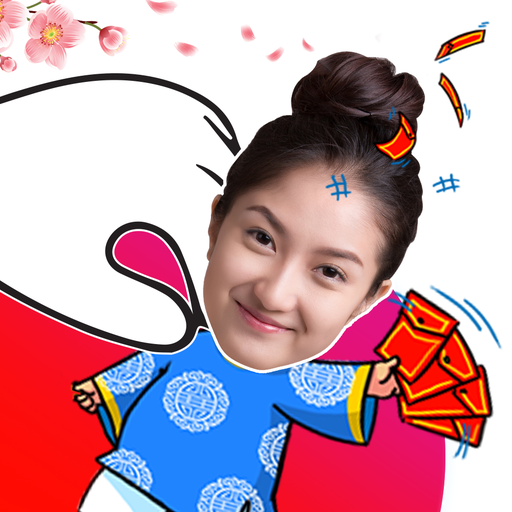
Zamoji - Tạo sticker của riêng bạn
Jouez sur PC avec BlueStacks - la plate-forme de jeu Android, approuvée par + 500M de joueurs.
Page Modifiée le: 1 novembre 2018
Play Zamoji - Make Your Personal Sticker on PC
Using Zamoji and make your personal sticker collection.
Your Step:
• Take a beautiful selfie of you or Choose a photo of anyone else you want from gallery
• Zamoji will combine the face in that photo into stickers
• Use Zamoji's sticker whenever you chat and have fun
Zamoji features:
• Send stickers directly from Zamoji 's keyboard or Laban Key
• Share cool sticker of you with your family and friends right in chats!
• Compatible with your favorite communication apps like Facebook Messenger, Zalo, email...
• Many template stickers and update daily.
Share your stickers and follow us to get the latest updates:
• Facebook: http://www.facebook.com/zamoji
• Zalo: Zamoji Sticker
• Instagram: #zamoji #stickerbyme
If you have any ideas, feedback and suggestions please kindly send them to vng.laban@gmail.com
Get Zamoji now. Happy chatting!
REMARKS:
In setting up Zamoji keyboard, AndroidOS will warn you about the risk that the program may collect your personal data like passwords and credit card numbers. This is a standard warning to all keyboard (input method) programs, and Zamoji is no exception. Zamoji is not designed to collect your input data. We understand your concern and take your privacy and data security very seriously.
Jouez à Zamoji - Tạo sticker của riêng bạn sur PC. C'est facile de commencer.
-
Téléchargez et installez BlueStacks sur votre PC
-
Connectez-vous à Google pour accéder au Play Store ou faites-le plus tard
-
Recherchez Zamoji - Tạo sticker của riêng bạn dans la barre de recherche dans le coin supérieur droit
-
Cliquez pour installer Zamoji - Tạo sticker của riêng bạn à partir des résultats de la recherche
-
Connectez-vous à Google (si vous avez ignoré l'étape 2) pour installer Zamoji - Tạo sticker của riêng bạn
-
Cliquez sur l'icône Zamoji - Tạo sticker của riêng bạn sur l'écran d'accueil pour commencer à jouer




