
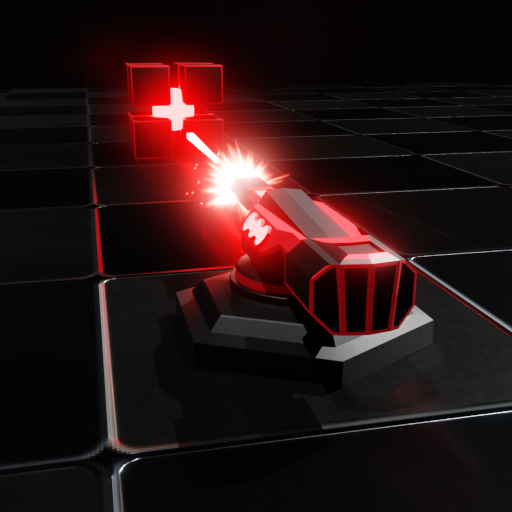
Laser Puzzle
Juega en PC con BlueStacks: la plataforma de juegos Android, en la que confían más de 500 millones de jugadores.
Página modificada el: 17 sept 2024
Play Laser Puzzle on PC
Progressive Challenge:
As you advance through the chapters, the complexity of puzzles increases. New laser cannon features are introduced, requiring you to adapt and evolve your strategy to overcome each level.
Mirrors and Laser Cannons:
The game's core mechanics revolve around mirrors and laser cannons. Use laser cannons to push mirrors into position, creating paths that will guide the laser beams toward their intended targets.
Unlock the Key:
Your ultimate goal in each level is to strategically position the mirrors to allow the laser beams to fire and unlock the key, thus gaining access to the next level.
New Features:
As you progress through the levels, the game offers exciting new features. These include obstacles that can be destroyed by laser beams, colour gates that can change the colour of the laser beam, or rotating laser cannons.
Easy Controls:
The game offers easy controls, making it accessible for players of all skill levels, whether you're a seasoned puzzle solver or a casual gamer.
Laser Puzzle is a captivating adventure that will keep you on the edge of your seat as you explore the depths of a constantly evolving puzzle. Harness the power of mirrors and laser guns to conquer the ever-growing complexity of puzzles. Your journey to unravel the secrets of the puzzle awaits. Will you rise to the challenge and emerge victorious in this thrilling game of reflection and redirection?
Juega Laser Puzzle en la PC. Es fácil comenzar.
-
Descargue e instale BlueStacks en su PC
-
Complete el inicio de sesión de Google para acceder a Play Store, o hágalo más tarde
-
Busque Laser Puzzle en la barra de búsqueda en la esquina superior derecha
-
Haga clic para instalar Laser Puzzle desde los resultados de búsqueda
-
Complete el inicio de sesión de Google (si omitió el paso 2) para instalar Laser Puzzle
-
Haz clic en el ícono Laser Puzzle en la pantalla de inicio para comenzar a jugar



