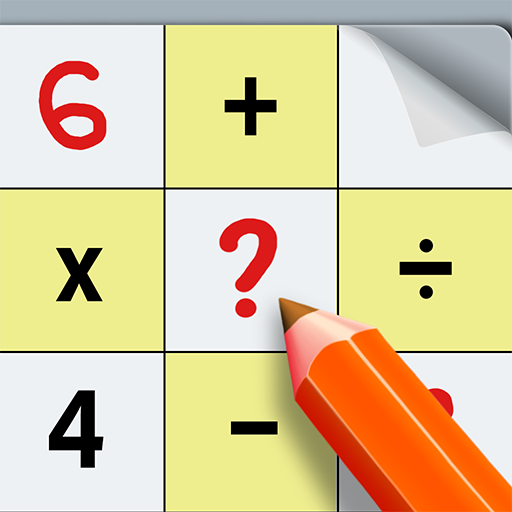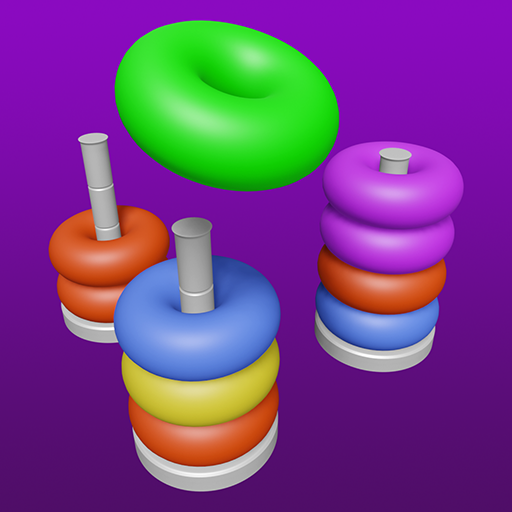Solitaire Blast Adventure
العب على الكمبيوتر الشخصي مع BlueStacks - نظام أندرويد للألعاب ، موثوق به من قبل أكثر من 500 مليون لاعب.
تم تعديل الصفحة في: 02/10/2023
Play Solitaire Blast Adventure on PC
Solitaire is also known as Klondike Solitaire and Patience.
This is the world's most popular Solitaire game.
We keep the features of the classic Solitaire that you love, but you can add more if you want!
Relax with the classics, keep your mind sharp, or challenge yourself with features like Collections, Daily Challenges, Events and Rewards
Solitaire Klondike Rules:
- To solve a Solitaire card game, you must arrange cards in 4 suits - spades, spades, doo, ma - in the Base Tiles.
- The cards in the Base Cell must be arranged in a suit in ascending order, from Aces to K (A, 2, 3, etc.).
- To stack, you must turn over all the classic solitaire cards, arranged in a Tableau consisting of 7 Piles.
- You can move the flipped cards between the Piles, where you should arrange the cards in descending order and alternate between red and black suits.
- You can move a deck of solitaire cards by dragging the whole deck to another Pile.
- If there are no more moves on the Tableau pile, use the Stock stack.
- You can only place one K card or a stack starting from K on the empty space of the Tableau pile.
Take a break, play everyday and become a true Solitaire Klondike master!
العب Solitaire Blast Adventure على جهاز الكمبيوتر. من السهل البدء.
-
قم بتنزيل BlueStacks وتثبيته على جهاز الكمبيوتر الخاص بك
-
أكمل تسجيل الدخول إلى Google للوصول إلى متجر Play ، أو قم بذلك لاحقًا
-
ابحث عن Solitaire Blast Adventure في شريط البحث أعلى الزاوية اليمنى
-
انقر لتثبيت Solitaire Blast Adventure من نتائج البحث
-
أكمل تسجيل الدخول إلى Google (إذا تخطيت الخطوة 2) لتثبيت Solitaire Blast Adventure
-
انقر على أيقونة Solitaire Blast Adventure على الشاشة الرئيسية لبدء اللعب