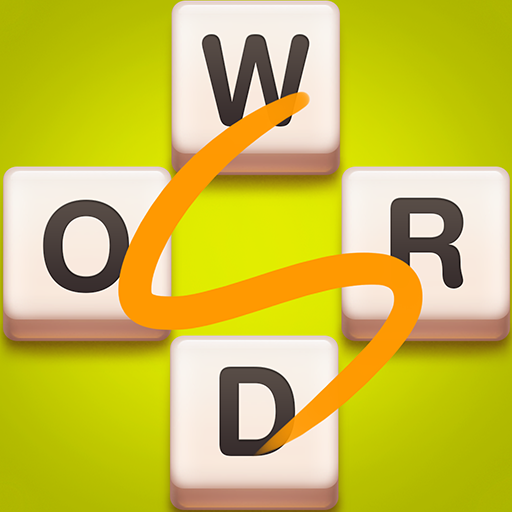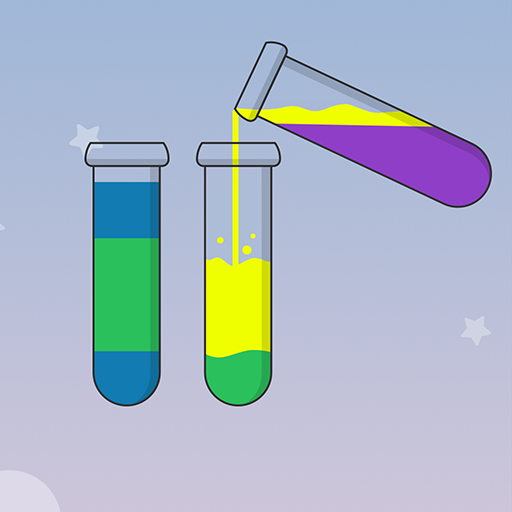
Water Color Sort
Spiele auf dem PC mit BlueStacks - der Android-Gaming-Plattform, der über 500 Millionen Spieler vertrauen.
Seite geändert am: 06.10.2022
Play Water Color Sort on PC
💦 Your next task is to sort the colored water in the cup until all the colors in the glass are the same. The game is easy to get used to, but it is difficult to become an expert and there are 1000 puzzles to challenge you.
💦 A challenging yet relaxing game to train your brain!
★ HOW TO PLAY
- Touch any glass bottle to pour water into another bottle.
The rule is that you can only pour water into another bottle if it is linked to the same color and there is enough space on the glass bottle.
- Do your best and don't get stuck. Don't worry, you can always start over at any time. Or use the help to add a new message.
★ FEATURES
- Easy one-finger control.
- More than 1000 unique and continuously increasing levels
- All free
- Unlimited time; You can enjoy Water Sorting Puzzles - Liquid Sorting Puzzles at your own pace!
Spiele Water Color Sort auf dem PC. Der Einstieg ist einfach.
-
Lade BlueStacks herunter und installiere es auf deinem PC
-
Schließe die Google-Anmeldung ab, um auf den Play Store zuzugreifen, oder mache es später
-
Suche in der Suchleiste oben rechts nach Water Color Sort
-
Klicke hier, um Water Color Sort aus den Suchergebnissen zu installieren
-
Schließe die Google-Anmeldung ab (wenn du Schritt 2 übersprungen hast), um Water Color Sort zu installieren.
-
Klicke auf dem Startbildschirm auf das Water Color Sort Symbol, um mit dem Spielen zu beginnen