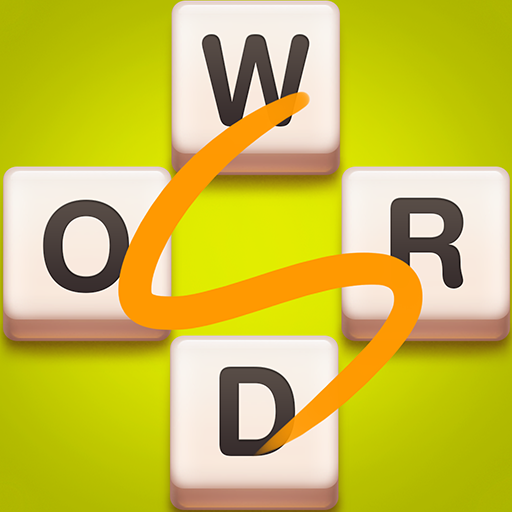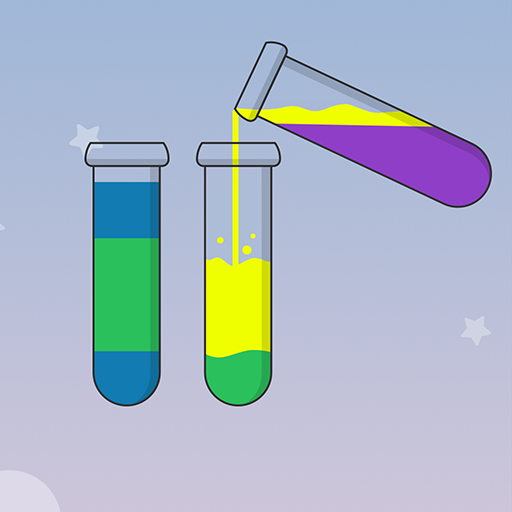
Water Color Sort
Play on PC with BlueStacks – the Android Gaming Platform, trusted by 500M+ gamers.
Page Modified on: Oct 6, 2022
Play Water Color Sort on PC
💦 Your next task is to sort the colored water in the cup until all the colors in the glass are the same. The game is easy to get used to, but it is difficult to become an expert and there are 1000 puzzles to challenge you.
💦 A challenging yet relaxing game to train your brain!
★ HOW TO PLAY
- Touch any glass bottle to pour water into another bottle.
The rule is that you can only pour water into another bottle if it is linked to the same color and there is enough space on the glass bottle.
- Do your best and don't get stuck. Don't worry, you can always start over at any time. Or use the help to add a new message.
★ FEATURES
- Easy one-finger control.
- More than 1000 unique and continuously increasing levels
- All free
- Unlimited time; You can enjoy Water Sorting Puzzles - Liquid Sorting Puzzles at your own pace!
Play Water Color Sort on PC. It’s easy to get started.
-
Download and install BlueStacks on your PC
-
Complete Google sign-in to access the Play Store, or do it later
-
Look for Water Color Sort in the search bar at the top right corner
-
Click to install Water Color Sort from the search results
-
Complete Google sign-in (if you skipped step 2) to install Water Color Sort
-
Click the Water Color Sort icon on the home screen to start playing