
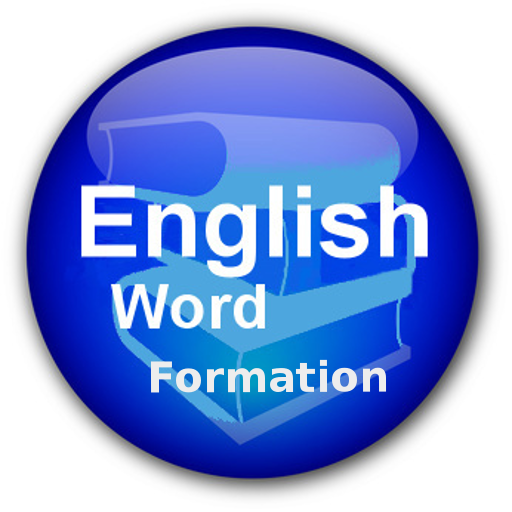
English Word Formation
Mainkan di PC dengan BlueStacks – platform Game-Game Android, dipercaya oleh lebih dari 500 juta gamer.
Halaman Dimodifikasi Aktif: 2 Juni 2018
Play English Word Formation on PC
It Offers
Translation of the main words
Translation of the deriving words that have a different meaning from the root word
Audio pronunciation with British and American voice versions
Alphabetical listing
Favorite list for those who want to save words
Keyboard search of words while you are typing
• pron,adj,determiner,prep,adv stand for pronoun, adjective determiner, preposition and adverb
Dictionary features:
•Share the word with derivatives
•App usage does not require internet connection
•Regular updates
•Flexible font size settings for your comfort
•Setting a different layout for TABLET
Mainkan English Word Formation di PC Mudah saja memulainya.
-
Unduh dan pasang BlueStacks di PC kamu
-
Selesaikan proses masuk Google untuk mengakses Playstore atau lakukan nanti
-
Cari English Word Formation di bilah pencarian di pojok kanan atas
-
Klik untuk menginstal English Word Formation dari hasil pencarian
-
Selesaikan proses masuk Google (jika kamu melewati langkah 2) untuk menginstal English Word Formation
-
Klik ikon English Word Formation di layar home untuk membuka gamenya



