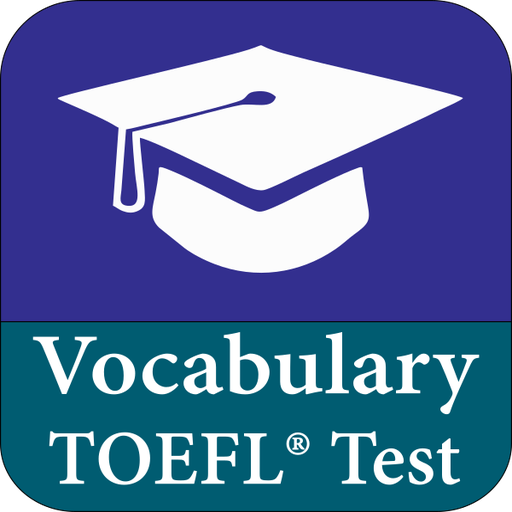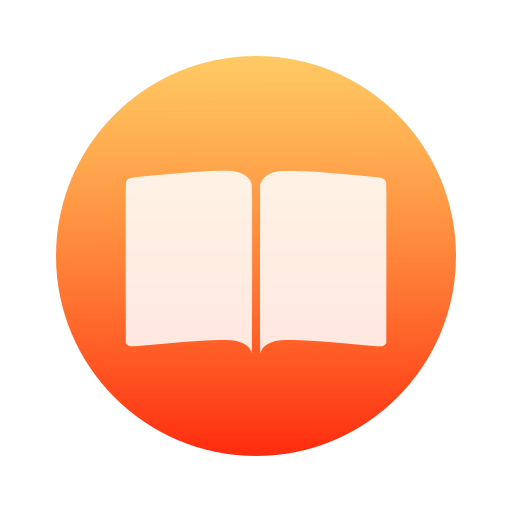
My Vocabulary
Spiele auf dem PC mit BlueStacks - der Android-Gaming-Plattform, der über 500 Millionen Spieler vertrauen.
Seite geändert am: 23. Januar 2020
Play My Vocabulary on PC
You can also practice whenever and wherever you want even when you're offline.
The "Quick quiz" will only ask you five questions to make it quick, however, if you want to be thorough then choose the "Ask me everything" option.
Words that were missed the most often will be asked if you pick "Weaknesses".
Deepen your knowledge by twisting the questions around.
Words are not the limit, you could also use this app for memorising definitions, expressions or anything you need.
Go and check it out yourself. Happy learning!
Spiele My Vocabulary auf dem PC. Der Einstieg ist einfach.
-
Lade BlueStacks herunter und installiere es auf deinem PC
-
Schließe die Google-Anmeldung ab, um auf den Play Store zuzugreifen, oder mache es später
-
Suche in der Suchleiste oben rechts nach My Vocabulary
-
Klicke hier, um My Vocabulary aus den Suchergebnissen zu installieren
-
Schließe die Google-Anmeldung ab (wenn du Schritt 2 übersprungen hast), um My Vocabulary zu installieren.
-
Klicke auf dem Startbildschirm auf das My Vocabulary Symbol, um mit dem Spielen zu beginnen