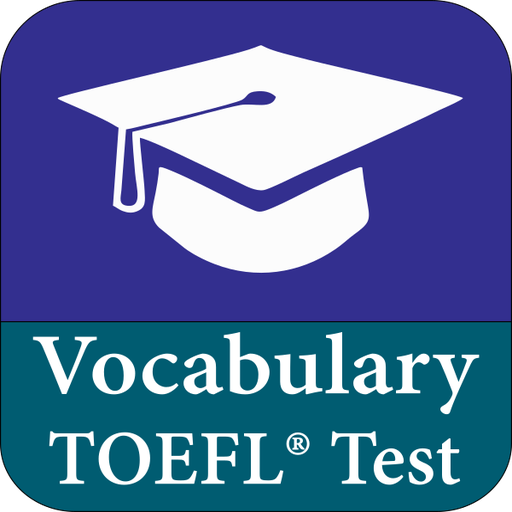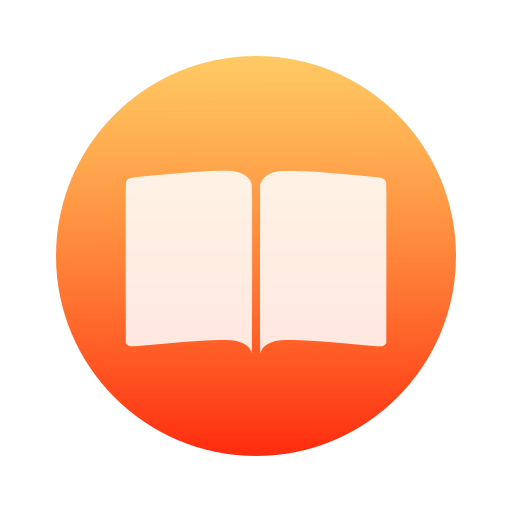
My Vocabulary
Play on PC with BlueStacks – the Android Gaming Platform, trusted by 500M+ gamers.
Page Modified on: January 23, 2020
Play My Vocabulary on PC
You can also practice whenever and wherever you want even when you're offline.
The "Quick quiz" will only ask you five questions to make it quick, however, if you want to be thorough then choose the "Ask me everything" option.
Words that were missed the most often will be asked if you pick "Weaknesses".
Deepen your knowledge by twisting the questions around.
Words are not the limit, you could also use this app for memorising definitions, expressions or anything you need.
Go and check it out yourself. Happy learning!
Play My Vocabulary on PC. It’s easy to get started.
-
Download and install BlueStacks on your PC
-
Complete Google sign-in to access the Play Store, or do it later
-
Look for My Vocabulary in the search bar at the top right corner
-
Click to install My Vocabulary from the search results
-
Complete Google sign-in (if you skipped step 2) to install My Vocabulary
-
Click the My Vocabulary icon on the home screen to start playing