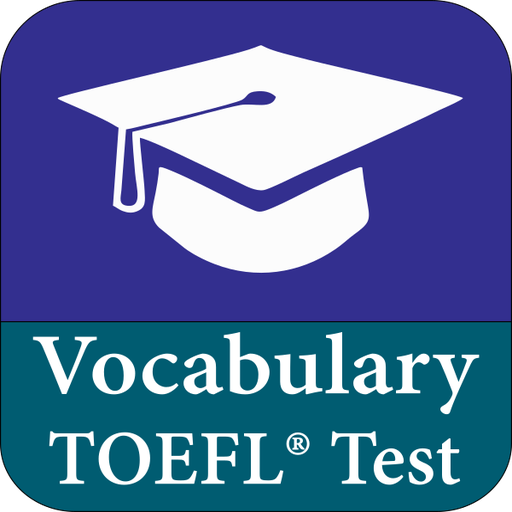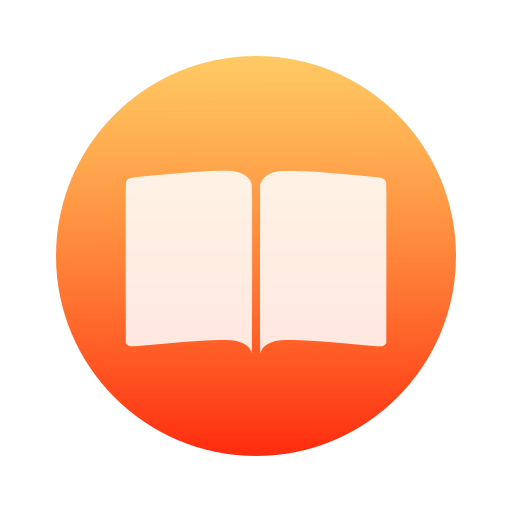
My Vocabulary
Jouez sur PC avec BlueStacks - la plate-forme de jeu Android, approuvée par + 500M de joueurs.
Page Modifiée le: 23 janvier 2020
Play My Vocabulary on PC
You can also practice whenever and wherever you want even when you're offline.
The "Quick quiz" will only ask you five questions to make it quick, however, if you want to be thorough then choose the "Ask me everything" option.
Words that were missed the most often will be asked if you pick "Weaknesses".
Deepen your knowledge by twisting the questions around.
Words are not the limit, you could also use this app for memorising definitions, expressions or anything you need.
Go and check it out yourself. Happy learning!
Jouez à My Vocabulary sur PC. C'est facile de commencer.
-
Téléchargez et installez BlueStacks sur votre PC
-
Connectez-vous à Google pour accéder au Play Store ou faites-le plus tard
-
Recherchez My Vocabulary dans la barre de recherche dans le coin supérieur droit
-
Cliquez pour installer My Vocabulary à partir des résultats de la recherche
-
Connectez-vous à Google (si vous avez ignoré l'étape 2) pour installer My Vocabulary
-
Cliquez sur l'icône My Vocabulary sur l'écran d'accueil pour commencer à jouer