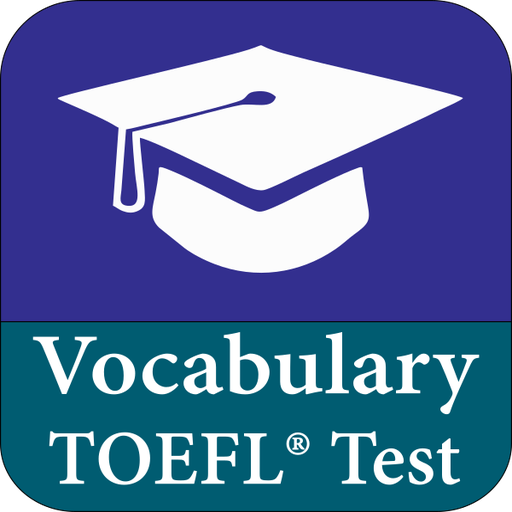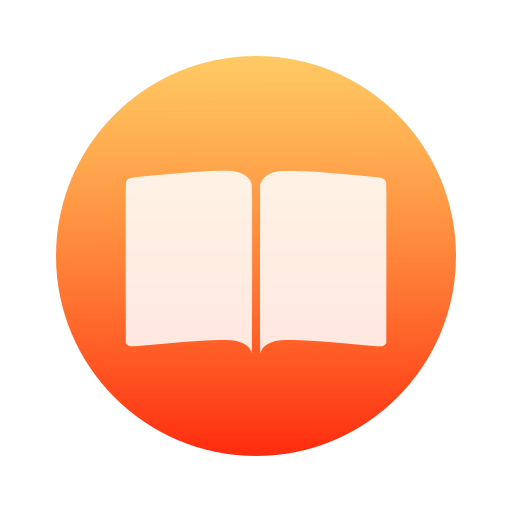
My Vocabulary
Gioca su PC con BlueStacks: la piattaforma di gioco Android, considerata affidabile da oltre 500 milioni di giocatori.
Pagina modificata il: 23 gennaio 2020
Play My Vocabulary on PC
You can also practice whenever and wherever you want even when you're offline.
The "Quick quiz" will only ask you five questions to make it quick, however, if you want to be thorough then choose the "Ask me everything" option.
Words that were missed the most often will be asked if you pick "Weaknesses".
Deepen your knowledge by twisting the questions around.
Words are not the limit, you could also use this app for memorising definitions, expressions or anything you need.
Go and check it out yourself. Happy learning!
Gioca My Vocabulary su PC. È facile iniziare.
-
Scarica e installa BlueStacks sul tuo PC
-
Completa l'accesso a Google per accedere al Play Store o eseguilo in un secondo momento
-
Cerca My Vocabulary nella barra di ricerca nell'angolo in alto a destra
-
Fai clic per installare My Vocabulary dai risultati della ricerca
-
Completa l'accesso a Google (se hai saltato il passaggio 2) per installare My Vocabulary
-
Fai clic sull'icona My Vocabulary nella schermata principale per iniziare a giocare