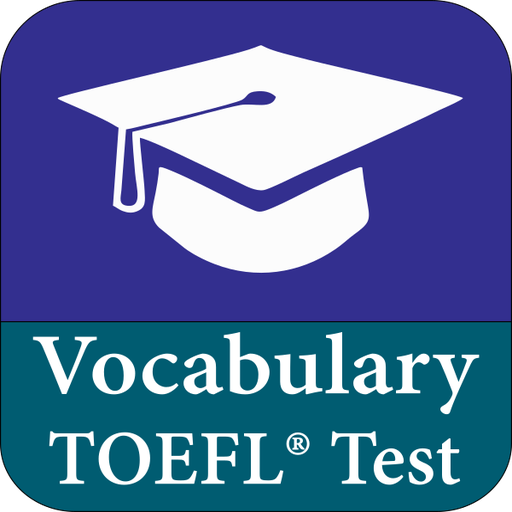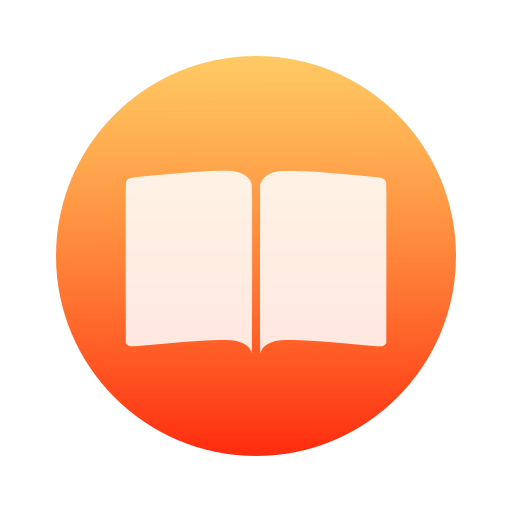
My Vocabulary
Graj na PC z BlueStacks – Platforma gamingowa Android, która uzyskała zaufanie ponad 500 milionów graczy!
Strona zmodyfikowana w dniu: 23 stycznia 2020
Play My Vocabulary on PC
You can also practice whenever and wherever you want even when you're offline.
The "Quick quiz" will only ask you five questions to make it quick, however, if you want to be thorough then choose the "Ask me everything" option.
Words that were missed the most often will be asked if you pick "Weaknesses".
Deepen your knowledge by twisting the questions around.
Words are not the limit, you could also use this app for memorising definitions, expressions or anything you need.
Go and check it out yourself. Happy learning!
Zagraj w My Vocabulary na PC. To takie proste.
-
Pobierz i zainstaluj BlueStacks na PC
-
Zakończ pomyślnie ustawienie Google, aby otrzymać dostęp do sklepu Play, albo zrób to później.
-
Wyszukaj My Vocabulary w pasku wyszukiwania w prawym górnym rogu.
-
Kliknij, aby zainstalować My Vocabulary z wyników wyszukiwania
-
Ukończ pomyślnie rejestrację Google (jeśli krok 2 został pominięty) aby zainstalować My Vocabulary
-
Klinij w ikonę My Vocabulary na ekranie startowym, aby zacząć grę