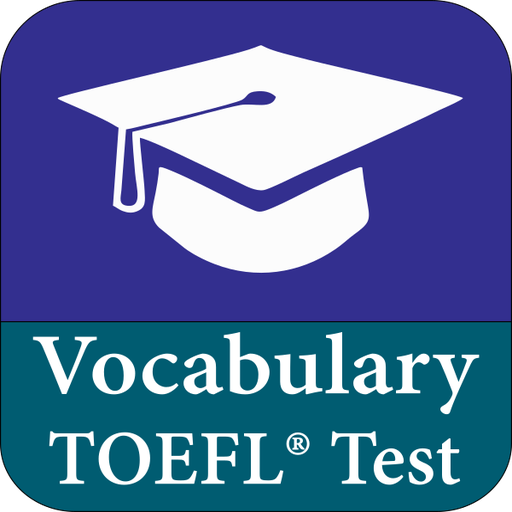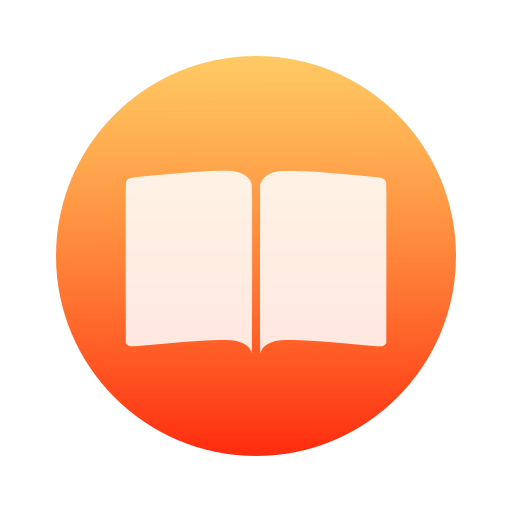
My Vocabulary
Educational | Johanna Varga
在電腦上使用BlueStacks –受到5億以上的遊戲玩家所信任的Android遊戲平台。
Play My Vocabulary on PC
Looking for an app where you can quickly store new expressions that you don't want to forget? My Vocabulary lets you create your own dictionaries and fill in with any content you want to.
You can also practice whenever and wherever you want even when you're offline.
The "Quick quiz" will only ask you five questions to make it quick, however, if you want to be thorough then choose the "Ask me everything" option.
Words that were missed the most often will be asked if you pick "Weaknesses".
Deepen your knowledge by twisting the questions around.
Words are not the limit, you could also use this app for memorising definitions, expressions or anything you need.
Go and check it out yourself. Happy learning!
You can also practice whenever and wherever you want even when you're offline.
The "Quick quiz" will only ask you five questions to make it quick, however, if you want to be thorough then choose the "Ask me everything" option.
Words that were missed the most often will be asked if you pick "Weaknesses".
Deepen your knowledge by twisting the questions around.
Words are not the limit, you could also use this app for memorising definitions, expressions or anything you need.
Go and check it out yourself. Happy learning!
在電腦上遊玩My Vocabulary . 輕易上手.
-
在您的電腦上下載並安裝BlueStacks
-
完成Google登入後即可訪問Play商店,或等你需要訪問Play商店十再登入
-
在右上角的搜索欄中尋找 My Vocabulary
-
點擊以從搜索結果中安裝 My Vocabulary
-
完成Google登入(如果您跳過了步驟2),以安裝 My Vocabulary
-
在首頁畫面中點擊 My Vocabulary 圖標來啟動遊戲