
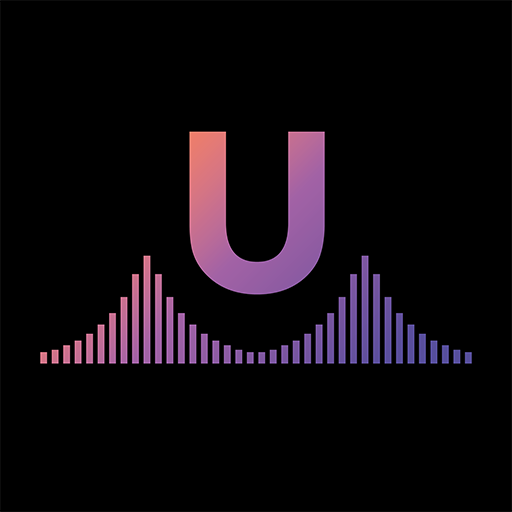
Vocal remover, music separator
Graj na PC z BlueStacks – Platforma gamingowa Android, która uzyskała zaufanie ponad 500 milionów graczy!
Strona zmodyfikowana w dniu: 23 grudnia 2021
Play Vocal remover, music separator on PC
Our app "unMix" can do it, and we provide best quality between all other apps.
With unMix you can separate song into isolated tracks easily. The results quality is very high, because it uses new high-quality trained AI, which gives much better result than the other apps, because most of other apps uses old, low quality AI technology.
Features:
- Separate song and remove Vocals, extract Instrumental, Drums, Bass using AI
- Save separated song results easily on your mobile device or share with your friends
This is a very useful app for musician, DJ, cover makers.
This is also better for karaoke, because it gets original tracks from original sound, when most of karaoke apps using covers of song, without original sound.
Try out our new sound separator and you will like the result.
Zagraj w Vocal remover, music separator na PC. To takie proste.
-
Pobierz i zainstaluj BlueStacks na PC
-
Zakończ pomyślnie ustawienie Google, aby otrzymać dostęp do sklepu Play, albo zrób to później.
-
Wyszukaj Vocal remover, music separator w pasku wyszukiwania w prawym górnym rogu.
-
Kliknij, aby zainstalować Vocal remover, music separator z wyników wyszukiwania
-
Ukończ pomyślnie rejestrację Google (jeśli krok 2 został pominięty) aby zainstalować Vocal remover, music separator
-
Klinij w ikonę Vocal remover, music separator na ekranie startowym, aby zacząć grę



