
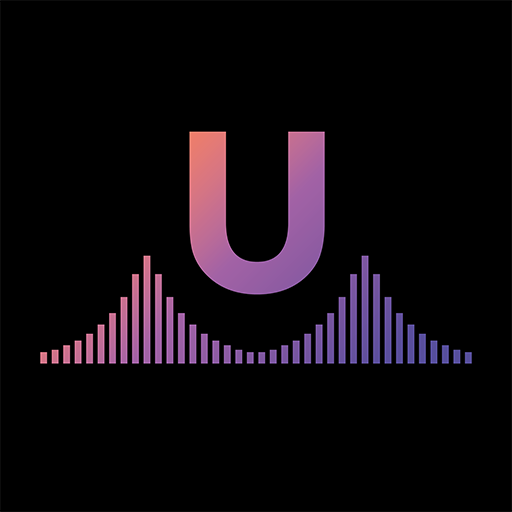
Vocal remover, music separator
เล่นบน PC ผ่าน BlueStacks - Android Gaming Platform ที่ได้รับความไว้วางใจจากเกมเมอร์ 500 ล้านคนทั่วโลก
Page Modified on: 23 ธันวาคม 2564
Play Vocal remover, music separator on PC
Our app "unMix" can do it, and we provide best quality between all other apps.
With unMix you can separate song into isolated tracks easily. The results quality is very high, because it uses new high-quality trained AI, which gives much better result than the other apps, because most of other apps uses old, low quality AI technology.
Features:
- Separate song and remove Vocals, extract Instrumental, Drums, Bass using AI
- Save separated song results easily on your mobile device or share with your friends
This is a very useful app for musician, DJ, cover makers.
This is also better for karaoke, because it gets original tracks from original sound, when most of karaoke apps using covers of song, without original sound.
Try out our new sound separator and you will like the result.
เล่น Vocal remover, music separator บน PC ได้ง่ายกว่า
-
ดาวน์โหลดและติดตั้ง BlueStacks บน PC ของคุณ
-
ลงชื่อเข้าใช้แอคเคาท์ Google เพื่อเข้าสู่ Play Store หรือทำในภายหลัง
-
ค้นหา Vocal remover, music separator ในช่องค้นหาด้านขวาบนของโปรแกรม
-
คลิกเพื่อติดตั้ง Vocal remover, music separator จากผลการค้นหา
-
ลงชื่อเข้าใช้บัญชี Google Account (หากยังไม่ได้ทำในขั้นที่ 2) เพื่อติดตั้ง Vocal remover, music separator
-
คลิกที่ไอคอน Vocal remover, music separator ในหน้าจอเพื่อเริ่มเล่น



