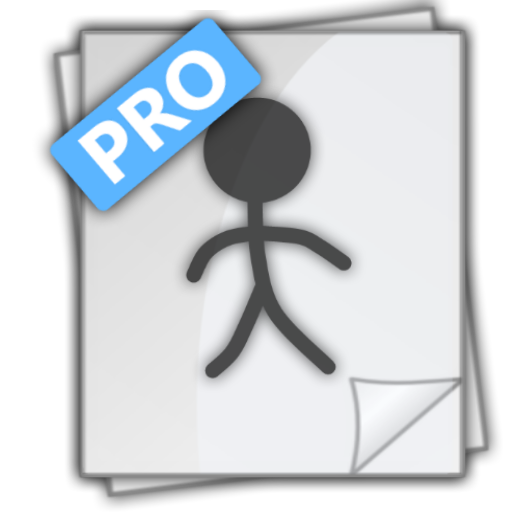このページには広告が含まれます

VOCHI Video Effects Editor
動画プレーヤー&エディタ | VOCHI OOO
BlueStacksを使ってPCでプレイ - 5憶以上のユーザーが愛用している高機能Androidゲーミングプラットフォーム
Play VOCHI Video Effects Editor on PC
Made for creative video editing. Enhance your stories by applying effects to single objects!
VOCHI drives your creativity to a new level by providing you with unique AI-based technology in our intuitive video editor. Your videos will never be the same. Add a ‘Motion' effect to highlight movement, ‘Glitch’ to attract viewers attention and ‘Clones’ to make your video that little bit crazy.
Just 3 taps:
- Choose the moment
- Tap on the object
- Apply an effect
Show off your coolest moments!
We are a super young but very promising app, so please stay tuned for updates and more cool effects!
Thanks for your support, we love love love hearing about your ideas and feedback!
Drop us a note at hello@vochi.ai or leave a review for us below.
- Terms of use: https://static.vochi.app/ToS.pdf
- Privacy policy: https://static.vochi.app/Privacy.pdf
VOCHI drives your creativity to a new level by providing you with unique AI-based technology in our intuitive video editor. Your videos will never be the same. Add a ‘Motion' effect to highlight movement, ‘Glitch’ to attract viewers attention and ‘Clones’ to make your video that little bit crazy.
Just 3 taps:
- Choose the moment
- Tap on the object
- Apply an effect
Show off your coolest moments!
We are a super young but very promising app, so please stay tuned for updates and more cool effects!
Thanks for your support, we love love love hearing about your ideas and feedback!
Drop us a note at hello@vochi.ai or leave a review for us below.
- Terms of use: https://static.vochi.app/ToS.pdf
- Privacy policy: https://static.vochi.app/Privacy.pdf
VOCHI Video Effects EditorをPCでプレイ
-
BlueStacksをダウンロードしてPCにインストールします。
-
GoogleにサインインしてGoogle Play ストアにアクセスします。(こちらの操作は後で行っても問題ありません)
-
右上の検索バーにVOCHI Video Effects Editorを入力して検索します。
-
クリックして検索結果からVOCHI Video Effects Editorをインストールします。
-
Googleサインインを完了してVOCHI Video Effects Editorをインストールします。※手順2を飛ばしていた場合
-
ホーム画面にてVOCHI Video Effects Editorのアイコンをクリックしてアプリを起動します。