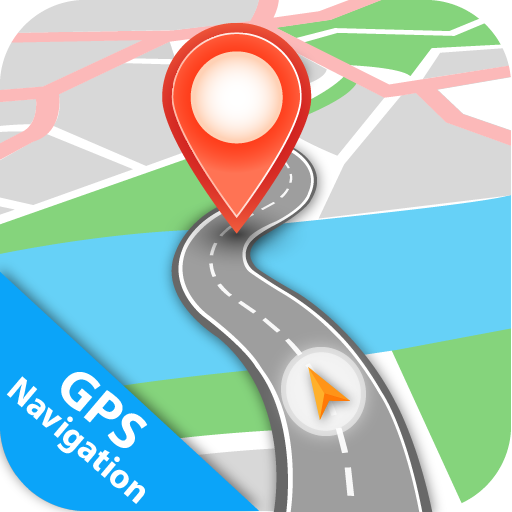Voice GPS Driving Route : Gps Navigation & Maps
旅游与本地出行 | Sibiti Apps
在電腦上使用BlueStacks –受到5億以上的遊戲玩家所信任的Android遊戲平台。
Play Voice GPS Driving Route : Gps Navigation & Maps on PC
If you don't want to get lost, please download our Voice GPS Driving Route : Gps Navigation & Maps.
Now get directions using Voice GPS Driving Route : Gps Navigation & Maps which is a phenomenal gps application which helps in driving directions maps with speaking.
Voice GPS Driving Route : Gps Navigation & Maps is a very essential app for any kind of travellers, suitable for those who depend on GPS for finding location and finding shortest driving route to the destination
Living Earth live voice navigation driving directions live gps navigation tracking route is user-friendly tracking application which gives you more features of earth mapping with route tracking gps mapping and gps satellite gps destination location finder location share and save backup history of easy access for next time. Get driving directions With help of voice navigation and maps navigation and direction just say the name of the destination point in the search box as the current my location maps navigation & travel directions, is automatically detected, users can listen to the voice direction gps instructions and Navigate to reach their destination right on time without having to face many hassles using gps map voice app. Now, by using this voice gps which helps users in finding directions navigation gps, driving distance and places nearby.
Gps maps route finder and navigation directions app with variety of Features such as GPS shortest Route finder, Driving route , Current Location, Address Location My location History , make everything simple and easy.
Features of Voice Gps Maps Route Finder Navigation Directions :
* Finding Shortest Driving Directions and Routes
* Finding Walking , Bicycling Routes
* Live Maps
* Traffic Alerts
* Finding Shortest path
* Current Location
* Digital Compass
Route Finder & Gps Navigation :
Voice GPS Driving Route : Gps Navigation & Maps allow user to find route to destination with one click. Route Finder Helps you to Find distance and traveling time between start and ending location with shortest and easiest path available. Route Finder helps in Navigation on Maps. Get accurate direction gps with driving distance right away with ETA and traffic conditions through gps map voice.
Traffic Alerts : Learn the Traffic conditions.
Before you leaving your current location its better to understand traffic around you so that you can reach your destination on time in shortest route. Voice gps driving Route : gps Navigation & Maps help you to calculate best traffic free routes and time to travel to the destination on maps. Traffic alerts will help you to understand live traffic conditions around your current location.
Track Live Location :
Voice GPS Driving Route : Gps Navigation & Maps helps you if you lost your way or forgot the address then you can see your current position and also allow to share your current location with anyone, GPS Route Finder allow user to `Save your Address` , It will help them to find you easily.
Digital Compass :
Digital Compass can be accessed on your Maps, Camera and Satellite Maps to have clear view on Directions of GPS.
Get offline GPS directions and other useful information such as real-time traffic, speed camera warnings, restaurants and other points of interest. driving voice gps navigation maps traffic with voice gps driving directions gps navigation maps is an ideal app towards your outdoor navigational needs it makes navigating to a specific point and tracking your drive and outdoor activities very simple. It will keep track of your destination activities and allow you to easily navigate to coordinates with toproof navigation , mapas brasil , truck navigation ,car route finder , direction trip , voice map , direction plan.
34255c7b8a
Now get directions using Voice GPS Driving Route : Gps Navigation & Maps which is a phenomenal gps application which helps in driving directions maps with speaking.
Voice GPS Driving Route : Gps Navigation & Maps is a very essential app for any kind of travellers, suitable for those who depend on GPS for finding location and finding shortest driving route to the destination
Living Earth live voice navigation driving directions live gps navigation tracking route is user-friendly tracking application which gives you more features of earth mapping with route tracking gps mapping and gps satellite gps destination location finder location share and save backup history of easy access for next time. Get driving directions With help of voice navigation and maps navigation and direction just say the name of the destination point in the search box as the current my location maps navigation & travel directions, is automatically detected, users can listen to the voice direction gps instructions and Navigate to reach their destination right on time without having to face many hassles using gps map voice app. Now, by using this voice gps which helps users in finding directions navigation gps, driving distance and places nearby.
Gps maps route finder and navigation directions app with variety of Features such as GPS shortest Route finder, Driving route , Current Location, Address Location My location History , make everything simple and easy.
Features of Voice Gps Maps Route Finder Navigation Directions :
* Finding Shortest Driving Directions and Routes
* Finding Walking , Bicycling Routes
* Live Maps
* Traffic Alerts
* Finding Shortest path
* Current Location
* Digital Compass
Route Finder & Gps Navigation :
Voice GPS Driving Route : Gps Navigation & Maps allow user to find route to destination with one click. Route Finder Helps you to Find distance and traveling time between start and ending location with shortest and easiest path available. Route Finder helps in Navigation on Maps. Get accurate direction gps with driving distance right away with ETA and traffic conditions through gps map voice.
Traffic Alerts : Learn the Traffic conditions.
Before you leaving your current location its better to understand traffic around you so that you can reach your destination on time in shortest route. Voice gps driving Route : gps Navigation & Maps help you to calculate best traffic free routes and time to travel to the destination on maps. Traffic alerts will help you to understand live traffic conditions around your current location.
Track Live Location :
Voice GPS Driving Route : Gps Navigation & Maps helps you if you lost your way or forgot the address then you can see your current position and also allow to share your current location with anyone, GPS Route Finder allow user to `Save your Address` , It will help them to find you easily.
Digital Compass :
Digital Compass can be accessed on your Maps, Camera and Satellite Maps to have clear view on Directions of GPS.
Get offline GPS directions and other useful information such as real-time traffic, speed camera warnings, restaurants and other points of interest. driving voice gps navigation maps traffic with voice gps driving directions gps navigation maps is an ideal app towards your outdoor navigational needs it makes navigating to a specific point and tracking your drive and outdoor activities very simple. It will keep track of your destination activities and allow you to easily navigate to coordinates with toproof navigation , mapas brasil , truck navigation ,car route finder , direction trip , voice map , direction plan.
34255c7b8a
在電腦上遊玩Voice GPS Driving Route : Gps Navigation & Maps . 輕易上手.
-
在您的電腦上下載並安裝BlueStacks
-
完成Google登入後即可訪問Play商店,或等你需要訪問Play商店十再登入
-
在右上角的搜索欄中尋找 Voice GPS Driving Route : Gps Navigation & Maps
-
點擊以從搜索結果中安裝 Voice GPS Driving Route : Gps Navigation & Maps
-
完成Google登入(如果您跳過了步驟2),以安裝 Voice GPS Driving Route : Gps Navigation & Maps
-
在首頁畫面中點擊 Voice GPS Driving Route : Gps Navigation & Maps 圖標來啟動遊戲