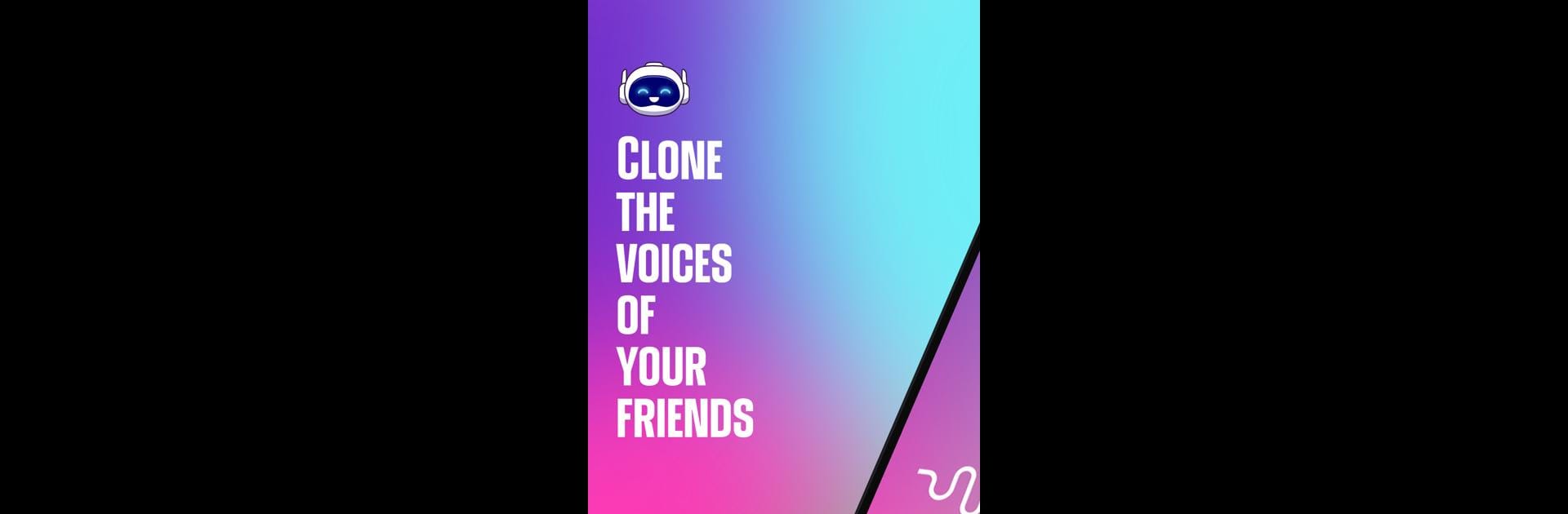

Voice & Face Cloning: Clony AI
Juega en PC con BlueStacks: la plataforma de juegos Android, en la que confían más de 500 millones de jugadores.
Página modificada el: May 23, 2024
Run Voice & Face Cloning: Clony AI on PC or Mac
What’s better than using Voice & Face Cloning: Clony AI by AI Companion? Well, try it on a big screen, on your PC or Mac, with BlueStacks to see the difference.
About the App
Ever wondered what you’d sound like as your favorite celebrity or how your voice would come across in a totally different context? Voice & Face Cloning: Clony AI is here to make that curiosity a reality—no complicated steps needed. Designed by AI Companion and fitting perfectly in the Entertainment genre, this app brings a playful mix of voice and face cloning tools right to your fingertips. Whether you want to prank your friends, make creative videos, or just explore what’s possible with AI, Clony AI offers an experience that’s endlessly fun and surprisingly easy. Try it out on your phone, or use BlueStacks if you feel like going bigger on your PC.
App Features
-
Custom Voice Cloning
Got a clip of someone talking, or want to record your own? Upload a snippet and Clony AI can create a voice clone that sounds eerily accurate. It even handles accents and personalities. -
Lifelike Text-to-Speech
Type out anything and have it read aloud using your cloned voice. Perfect for creating hilarious voice messages or adding a personal touch to narrations. -
Speech-to-Speech Magic
Say something out loud, then let your cloned voice repeat it. Play with different emotions or intonations—really, the possibilities are as wild as your imagination. -
Animated FaceSync Videos
Take a selfie or grab a favorite photo, then let Clony AI animate it to match any audio you choose. Lip syncs, head nods, the works—it’s bizarrely cool to watch. -
Simple, User-Friendly Controls
No need to be a tech expert. The interface is built for everyone, so you can jump right in and start experimenting. -
Multilingual Fun
Supports 20+ languages, making it easy to create voice or video content in just about any language you want. -
Powerful Tech Under the Hood
Clony AI uses advanced technology from ElevenLabs, so you get top-tier voice and face cloning effects without any technical hassle. -
Privacy You Can Trust
Your creations and data stay private. No funny business with your files—everything’s secure. -
Always Getting Better
The app gets regular updates, bringing new features and improved performance so your creative tools keep up with the latest tech.
Let your imagination loose—whether you’re into pranks, storytelling, voice-overs, or just want to see what tech can do these days, Voice & Face Cloning: Clony AI is packed with ways to experiment and have fun.
Big screen. Bigger performance. Use BlueStacks on your PC or Mac to run your favorite apps.
Juega Voice & Face Cloning: Clony AI en la PC. Es fácil comenzar.
-
Descargue e instale BlueStacks en su PC
-
Complete el inicio de sesión de Google para acceder a Play Store, o hágalo más tarde
-
Busque Voice & Face Cloning: Clony AI en la barra de búsqueda en la esquina superior derecha
-
Haga clic para instalar Voice & Face Cloning: Clony AI desde los resultados de búsqueda
-
Complete el inicio de sesión de Google (si omitió el paso 2) para instalar Voice & Face Cloning: Clony AI
-
Haz clic en el ícono Voice & Face Cloning: Clony AI en la pantalla de inicio para comenzar a jugar



