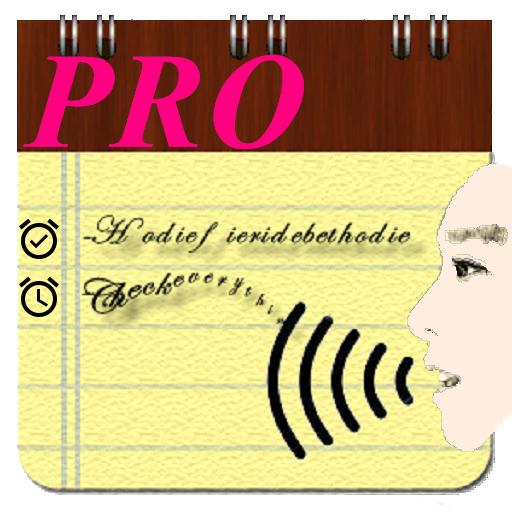Voice Notebook - continuous speech to text
500M + oyuncunun güvendiği Android Oyun Platformu, BlueStacks ile PC'de oynayın.
Sayfa Değiştirilme tarihi: 10 Ocak 2020
Play Voice Notebook - continuous speech to text on PC
Requirements for work:
1. The application uses voice input from Google, so the device (phone or tablet) must have Google App installed and updated(!) - https://play.google.com/store/apps/details?id=com.google.android.googlequicksearchbox
2. To improve the speech recognition it is desirable to have an Internet connection and also need to install a language pack for local voice recognition. Without a local language pack, if the Internet is lost, the application will stop and give an error. To install the package, read the application help.
Premium mode remove ads and has settings for:
Saving power mode (gives you more time for dictation)
"Always on Screen" mode with non stopping dictation
Setting Predefined email for sending voice notes by minimum clicks
Live word counter
Bluetooth support
Premium settings are in the bottom of General settings page
Voice Notebook - continuous speech to text oyununu PC'de oyna. Başlamak çok kolay.
-
BlueStacks'i PC'nize İndirin ve Yükleyin
-
Play Store'a erişmek için Google girişi yapın ya da daha sonraya bırakın.
-
Sağ üst köşeye Voice Notebook - continuous speech to text yazarak arayın.
-
Voice Notebook - continuous speech to text uygulamasını arama sonuçlarından indirmek için tıklayın.
-
(iEğer Adım 2'yi atladıysanız) Voice Notebook - continuous speech to text uygulamasını yüklemek için Google'a giriş yapın.
-
Oynatmaya başlatmak için ekrandaki Voice Notebook - continuous speech to text ikonuna tıklayın.