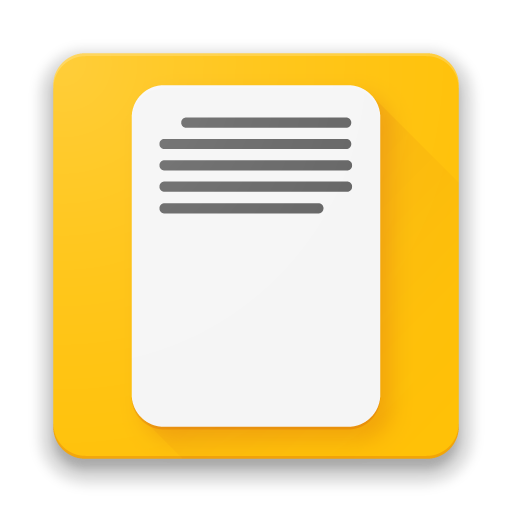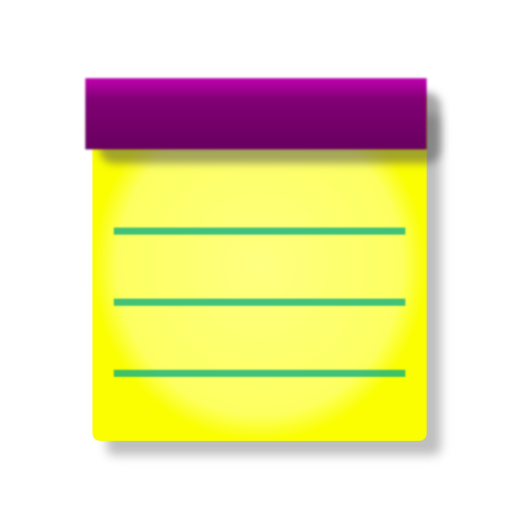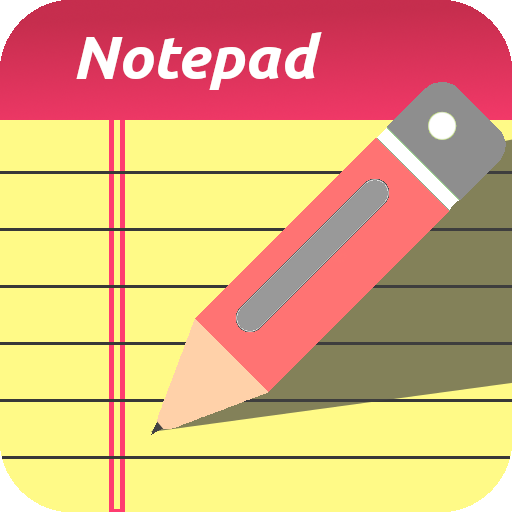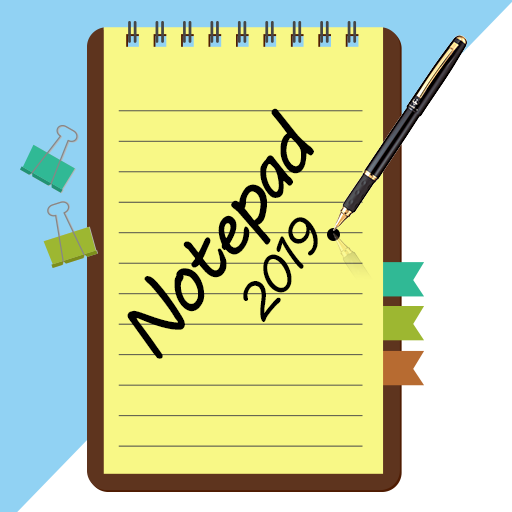
цветные ноты, голосовой блокнот вести записи
Играйте на ПК с BlueStacks – игровой платформе для приложений на Android. Нас выбирают более 500 млн. игроков.
Страница изменена: 6 ноября 2019 г.
Play Voice Notepad, Color Notes- Keep Notes Reminder on PC
Quick Notification
Quick notification of Color Notes, Voice Notepad- Keep Notes Reminder Pro is a kind of daily planner. You can set notification of your daily tasks or chore through quick notification. They will appear like sticky notes on notification bar. So, they will be like a sticky note of your device.
Image to Text Converter
Image to text converter is a kind of image to text converter app in which you can convert text on any image to text format of a color note or a simple note.
Voice Notepad (Voice Recorder Transcriber)
Voice note is Color Notes, Voice Notepad- Keep Notes Reminder Pro notepad, voice to text converter or one may say voice recorder transcriber feature. You can transcribe any speech or voice automatically on our speech to text notepad or you may say notepad with voice recorder.
Photo Notes Notepad
Photo notes, is a kind of photo notes app. If you are captioner or a photographer, you can give captions to any photo on the go.
Reminder Notes Notepad (Keep My Notes Reminder Alarm)
Reminder notes, keep notes, save for more than 2 years & reminds you about your set reminders on the exact date & time through reminder alarm even if they are 2 years ahead from now.
Text Notes
If you have to take text notes frequently on a daily basis & tired of carrying a notepad. Don't worry, you can write good notes on our text notes feature like the way you write on the writing pad as it serves as an instant word notepad.
Color Notes, Voice Notepad- Keep Notes Reminder Pro is a free notes app notebook. Our notepad color for notes is rich & a vibrant checklist planner. So, if you are looking for notebooks’ free, simple notepad to-do list app with voice notes facility & much more. Then, download our app & make your life easy & smooth. If you find our app interesting than rate & review us. Thank You. Have a pleasant day!
Играйте в игру цветные ноты, голосовой блокнот вести записи на ПК. Это легко и просто.
-
Скачайте и установите BlueStacks на ПК.
-
Войдите в аккаунт Google, чтобы получить доступ к Google Play, или сделайте это позже.
-
В поле поиска, которое находится в правой части экрана, введите название игры – цветные ноты, голосовой блокнот вести записи.
-
Среди результатов поиска найдите игру цветные ноты, голосовой блокнот вести записи и нажмите на кнопку "Установить".
-
Завершите авторизацию в Google (если вы пропустили этот шаг в начале) и установите игру цветные ноты, голосовой блокнот вести записи.
-
Нажмите на ярлык игры цветные ноты, голосовой блокнот вести записи на главном экране, чтобы начать играть.