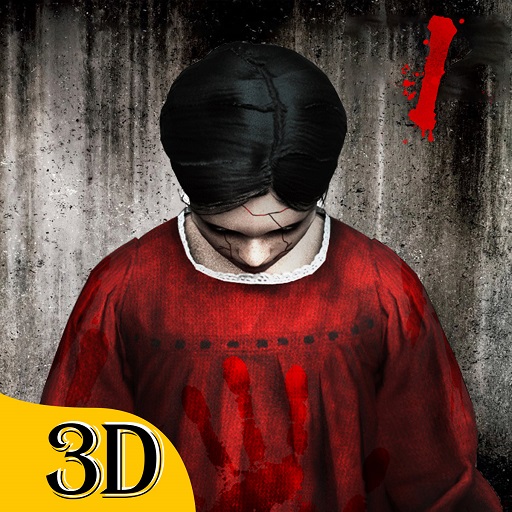Voice Changer: Sound Effects & Speech to text
工具 | HNG VnStudio
在電腦上使用BlueStacks –受到5億以上的遊戲玩家所信任的Android遊戲平台。
Play Voice Changer: Sound Effects & Speech to text on PC
🍒 Voice changer: Sound effects & Voice recorder application helps to change voice with many special effects.
🍒 Are you looking for an application that helps you convert your voice into different funny sounds?
🍒 Luckily, the Voice Change: Funny Voice Changer & Voice Recorder app helps you do this.
🍒Record your voice directly and turn them into sounds with strange effects.
👉 Main functions of Voice Change: Sound Effects & Voice Recorder app
✦ Change your voice quickly, easily: With just one operation, you can convert ordinary audio files into a funny voice when using Voice Change: Sound Effects & Funny Voice Changer.
✦ Sound effects rich: monster sounds, squirrel sounds, robot sounds, cave sounds, and many other effects are waiting for you. When using Voice Change: Sound Effects & Voice Recorder you will feel like you are using a professional voice changer app.
✦ Easy to use when using Voice Changer: Funny Sounds & Voice Recorder. With just a few very basic operations, you can change the voice completely different from the original voice.
✦ Record your voice quickly. Not only select the available files, Voice Change: Sound Effects & Voice Recording app also helps you record directly at the application to help you create unique recordings quickly.
✦ Change the music in the album. With Voice Changer app: Sound Effects & Voice Recording app, you can even change the music files in albums easily.
✦ Setting ringtones easily with Voice Changer app: Funny Sounds & Voice Recorder.
✦ Save your recording to memory: Voice Changer app: Sound Effects & Voice Recording app help you not to lose any audio files by saving them to memory.
✦ View saved audio: After the audio has been changed, the Voice Changer app: Sound Effects & Voice Recording app helps you review them again before you share them outside.
✦ Create voice from text: Another great function of the Voice Changer: The Sound Effects & Voice Recorder app, which creates audio from text files. Writing a complete text helps you have a perfect audio file.
✦ Set as notification sound with the Voice Changer app: Funny Sounds & Voice Recording app.
✦ Share modified audio files: Share funny sounds on social networks with the Voice Changer: Funny Sounds & Voice Recorder application.
✦ Nice interface, friendly. Surely you will be satisfied with the interface when you use the Voice Change: Funny Sounds & Voice Recorder application
✦ Save pin: Funny Voice Changer: The Sound Effects & Voice Recording app is designed to be small, so you can save your memory.
If you like this Funny Voice Changer: The Sound Effects & Voice Recorder app, please rate us ⭐⭐⭐⭐⭐
If you have any ideas for making the Funny Voice Changer: The Sound Effects & Voice Recorder more useful, leave us a comment, your feedback is very valuable to us.
Subscription Terms
Beside lot of free features, voice changer app offers you premium features through a paid subscription plan.
With this subscription you will have chance to try all premium feature for free in 3 days. During this trial, you can cancel anytime and pay nothing.
• Payment will be charged to iTunes Account at confirmation of purchase
• Subscription automatically renews unless auto-renew is turned off at least 24-hours before the end of the current period
• Any unused portion of a free trial period, if offered, will be forfeited when the user purchases a subscription to that publication, where applicable
Thanks 💖!
🍒 Are you looking for an application that helps you convert your voice into different funny sounds?
🍒 Luckily, the Voice Change: Funny Voice Changer & Voice Recorder app helps you do this.
🍒Record your voice directly and turn them into sounds with strange effects.
👉 Main functions of Voice Change: Sound Effects & Voice Recorder app
✦ Change your voice quickly, easily: With just one operation, you can convert ordinary audio files into a funny voice when using Voice Change: Sound Effects & Funny Voice Changer.
✦ Sound effects rich: monster sounds, squirrel sounds, robot sounds, cave sounds, and many other effects are waiting for you. When using Voice Change: Sound Effects & Voice Recorder you will feel like you are using a professional voice changer app.
✦ Easy to use when using Voice Changer: Funny Sounds & Voice Recorder. With just a few very basic operations, you can change the voice completely different from the original voice.
✦ Record your voice quickly. Not only select the available files, Voice Change: Sound Effects & Voice Recording app also helps you record directly at the application to help you create unique recordings quickly.
✦ Change the music in the album. With Voice Changer app: Sound Effects & Voice Recording app, you can even change the music files in albums easily.
✦ Setting ringtones easily with Voice Changer app: Funny Sounds & Voice Recorder.
✦ Save your recording to memory: Voice Changer app: Sound Effects & Voice Recording app help you not to lose any audio files by saving them to memory.
✦ View saved audio: After the audio has been changed, the Voice Changer app: Sound Effects & Voice Recording app helps you review them again before you share them outside.
✦ Create voice from text: Another great function of the Voice Changer: The Sound Effects & Voice Recorder app, which creates audio from text files. Writing a complete text helps you have a perfect audio file.
✦ Set as notification sound with the Voice Changer app: Funny Sounds & Voice Recording app.
✦ Share modified audio files: Share funny sounds on social networks with the Voice Changer: Funny Sounds & Voice Recorder application.
✦ Nice interface, friendly. Surely you will be satisfied with the interface when you use the Voice Change: Funny Sounds & Voice Recorder application
✦ Save pin: Funny Voice Changer: The Sound Effects & Voice Recording app is designed to be small, so you can save your memory.
If you like this Funny Voice Changer: The Sound Effects & Voice Recorder app, please rate us ⭐⭐⭐⭐⭐
If you have any ideas for making the Funny Voice Changer: The Sound Effects & Voice Recorder more useful, leave us a comment, your feedback is very valuable to us.
Subscription Terms
Beside lot of free features, voice changer app offers you premium features through a paid subscription plan.
With this subscription you will have chance to try all premium feature for free in 3 days. During this trial, you can cancel anytime and pay nothing.
• Payment will be charged to iTunes Account at confirmation of purchase
• Subscription automatically renews unless auto-renew is turned off at least 24-hours before the end of the current period
• Any unused portion of a free trial period, if offered, will be forfeited when the user purchases a subscription to that publication, where applicable
Thanks 💖!
在電腦上遊玩Voice Changer: Sound Effects & Speech to text . 輕易上手.
-
在您的電腦上下載並安裝BlueStacks
-
完成Google登入後即可訪問Play商店,或等你需要訪問Play商店十再登入
-
在右上角的搜索欄中尋找 Voice Changer: Sound Effects & Speech to text
-
點擊以從搜索結果中安裝 Voice Changer: Sound Effects & Speech to text
-
完成Google登入(如果您跳過了步驟2),以安裝 Voice Changer: Sound Effects & Speech to text
-
在首頁畫面中點擊 Voice Changer: Sound Effects & Speech to text 圖標來啟動遊戲