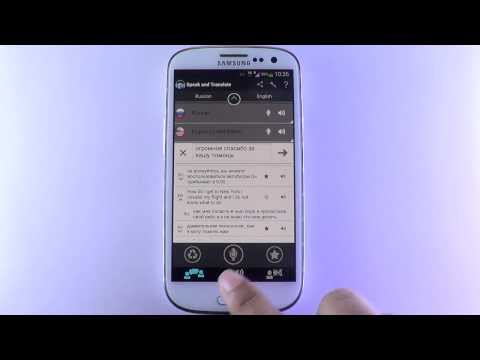مترجم Speak & Translate
العب على الكمبيوتر الشخصي مع BlueStacks - نظام أندرويد للألعاب ، موثوق به من قبل أكثر من 500 مليون لاعب.
تم تعديل الصفحة في: 21 سبتمبر 2019
Play Translator Speak and Translate on PC
Advantages:
► Automatic language detection
► Several modes of operation
► Google and Microsoft translation services use
► Communication in a dialogue mode without additional clicks
► The possibility to play any previously translated phrase from Favorites in OFFLINE
► The possibility to sort phrases in Favorites by category
► The possibility to filter phrases in Favorites by category and language pairs
► Available widgets for fast access to Favorite’s categories and to other program functions
► A visual display of all phrases of a dialogue
► A visual display of the supported mechanisms (voice input, “text to speech”) for each language
► Repeated voice playback of any translated phrase
► Unique algorithm of speech activity detection
► The possibility to translate without pressing the buttons
► The possibility to set the quality of recording
► The possibility to manually set the language for each phrase
Important:
► Use the voice translator for foreign language learning
► Improve your vocabulary
► Check your pronunciation
Free version limits:
1) Only Microsoft translation server are available. In PRO-version you can select translation server. The user can select between Google and Microsoft servers. Google server additionally supports 25 languages
2) Limitation for the number of recognized words ONLY if "Language auto-recognition" is selected. Limit for FREE-version is 7 words only
3) Limitation for the number of trials of operation in "live dialog" mode. Limit for FREE-version is 5 only. After it you can restart program to use "live dialog" mode again.
العب مترجم Speak & Translate على جهاز الكمبيوتر. من السهل البدء.
-
قم بتنزيل BlueStacks وتثبيته على جهاز الكمبيوتر الخاص بك
-
أكمل تسجيل الدخول إلى Google للوصول إلى متجر Play ، أو قم بذلك لاحقًا
-
ابحث عن مترجم Speak & Translate في شريط البحث أعلى الزاوية اليمنى
-
انقر لتثبيت مترجم Speak & Translate من نتائج البحث
-
أكمل تسجيل الدخول إلى Google (إذا تخطيت الخطوة 2) لتثبيت مترجم Speak & Translate
-
انقر على أيقونة مترجم Speak & Translate على الشاشة الرئيسية لبدء اللعب