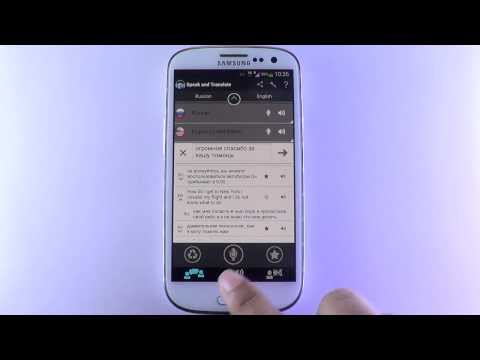역자 Speak & Translate
여행 및 지역정보 | Pavel Donov
5억명 이상의 게이머가 신뢰하는 안드로이드 게임 플랫폼 BlueStacks으로 PC에서 플레이하세요.
Play Translator Speak and Translate on PC
This translator will turn your mobile device into a simultaneous interpreter, which is always with you. Travel, communicate, hold business negotiations with Speak and Translate. In any country as at home! Voice translator automatically detects and converts speech into one of 100 foreign languages. Want to go to another country, but do not know whether there will be online? Not a problem - save favorite phrases in Favorites and pronounces them offline. Learn languages, check your pronunciation or use Speak and Translate as a dictionary or phrasebook. Traveling around the world with it without knowing the language is not a problem anymore!
Advantages:
► Automatic language detection
► Several modes of operation
► Google and Microsoft translation services use
► Communication in a dialogue mode without additional clicks
► The possibility to play any previously translated phrase from Favorites in OFFLINE
► The possibility to sort phrases in Favorites by category
► The possibility to filter phrases in Favorites by category and language pairs
► Available widgets for fast access to Favorite’s categories and to other program functions
► A visual display of all phrases of a dialogue
► A visual display of the supported mechanisms (voice input, “text to speech”) for each language
► Repeated voice playback of any translated phrase
► Unique algorithm of speech activity detection
► The possibility to translate without pressing the buttons
► The possibility to set the quality of recording
► The possibility to manually set the language for each phrase
Important:
► Use the voice translator for foreign language learning
► Improve your vocabulary
► Check your pronunciation
Free version limits:
1) Only Microsoft translation server are available. In PRO-version you can select translation server. The user can select between Google and Microsoft servers. Google server additionally supports 25 languages
2) Limitation for the number of recognized words ONLY if "Language auto-recognition" is selected. Limit for FREE-version is 7 words only
3) Limitation for the number of trials of operation in "live dialog" mode. Limit for FREE-version is 5 only. After it you can restart program to use "live dialog" mode again.
Advantages:
► Automatic language detection
► Several modes of operation
► Google and Microsoft translation services use
► Communication in a dialogue mode without additional clicks
► The possibility to play any previously translated phrase from Favorites in OFFLINE
► The possibility to sort phrases in Favorites by category
► The possibility to filter phrases in Favorites by category and language pairs
► Available widgets for fast access to Favorite’s categories and to other program functions
► A visual display of all phrases of a dialogue
► A visual display of the supported mechanisms (voice input, “text to speech”) for each language
► Repeated voice playback of any translated phrase
► Unique algorithm of speech activity detection
► The possibility to translate without pressing the buttons
► The possibility to set the quality of recording
► The possibility to manually set the language for each phrase
Important:
► Use the voice translator for foreign language learning
► Improve your vocabulary
► Check your pronunciation
Free version limits:
1) Only Microsoft translation server are available. In PRO-version you can select translation server. The user can select between Google and Microsoft servers. Google server additionally supports 25 languages
2) Limitation for the number of recognized words ONLY if "Language auto-recognition" is selected. Limit for FREE-version is 7 words only
3) Limitation for the number of trials of operation in "live dialog" mode. Limit for FREE-version is 5 only. After it you can restart program to use "live dialog" mode again.
PC에서 역자 Speak & Translate 플레이해보세요.
-
BlueStacks 다운로드하고 설치
-
Google Play 스토어에 로그인 하기(나중에 진행가능)
-
오른쪽 상단 코너에 역자 Speak & Translate 검색
-
검색 결과 중 역자 Speak & Translate 선택하여 설치
-
구글 로그인 진행(만약 2단계를 지나갔을 경우) 후 역자 Speak & Translate 설치
-
메인 홈화면에서 역자 Speak & Translate 선택하여 실행