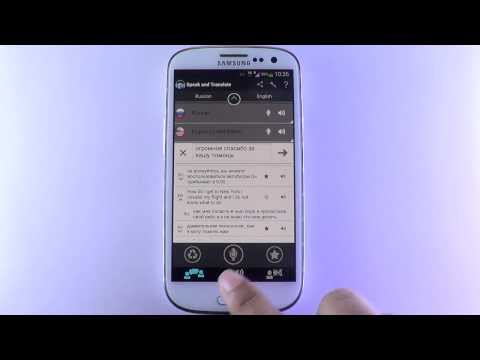このページには広告が含まれます

翻訳者 Speak and Translate
旅行&地域 | Pavel Donov
BlueStacksを使ってPCでプレイ - 5憶以上のユーザーが愛用している高機能Androidゲーミングプラットフォーム
Play Translator Speak and Translate on PC
This translator will turn your mobile device into a simultaneous interpreter, which is always with you. Travel, communicate, hold business negotiations with Speak and Translate. In any country as at home! Voice translator automatically detects and converts speech into one of 100 foreighn languages. Want to go to another country, but do not know whether there will be online? Not a problem - save favorite phrases in Favorites and pronounces them offline. Learn languages, check your pronunciation or use Speak and Translate as a dictionary or phrasebook. Traveling around the world with it without knowing the language is not a problem anymore!
Attantion!!! The Widget "S&T-Favorite items fast access" available only for Android 3.0 and higher!!!
Advantages:
► Automatic language detection
► Several modes of operation
► Google and Microsoft translation services use
► Communication in a dialogue mode without additional clicks
► The possibility to play any previously translated phrase from Favorites in OFFLINE
► The possibility to sort phrases in Favorites by category
► The possibility to filter phrases in Favorites by category and language pairs
► Available widgets for fast access to Favorite’s categories and to other program functions
► A visual display of all phrases of a dialogue
► A visual display of the supported mechanisms (voice input, “text to speech”) for each language
► Repeated voice playback of any translated phrase
► Unique algorithm of speech activity detection
► The possibility to translate without pressing the buttons
► The possibility to set the quality of recording
► The possibility to manually set the language for each phrase
Important:
► Use the voice translator for foreign language learning
► Improve your vocabulary
► Check your pronunciation
About PRO-version:
1) you can select translation server. The user can select between Google and Microsoft servers. Google server additionally supports 25 languages
2) no limitation for the number of recognized words in the mode of language auto-recognition. Limit for FREE-version is 6 words only
3) no limitation for the number of trials of operation in "live dialog" mode. Limit for FREE-version is 5 only
4) no ads
5) available Widgets for fast access to Favorite`s categories and to other program functions
Attantion!!! The Widget "S&T-Favorite items fast access" available only for Android 3.0 and higher!!!
Advantages:
► Automatic language detection
► Several modes of operation
► Google and Microsoft translation services use
► Communication in a dialogue mode without additional clicks
► The possibility to play any previously translated phrase from Favorites in OFFLINE
► The possibility to sort phrases in Favorites by category
► The possibility to filter phrases in Favorites by category and language pairs
► Available widgets for fast access to Favorite’s categories and to other program functions
► A visual display of all phrases of a dialogue
► A visual display of the supported mechanisms (voice input, “text to speech”) for each language
► Repeated voice playback of any translated phrase
► Unique algorithm of speech activity detection
► The possibility to translate without pressing the buttons
► The possibility to set the quality of recording
► The possibility to manually set the language for each phrase
Important:
► Use the voice translator for foreign language learning
► Improve your vocabulary
► Check your pronunciation
About PRO-version:
1) you can select translation server. The user can select between Google and Microsoft servers. Google server additionally supports 25 languages
2) no limitation for the number of recognized words in the mode of language auto-recognition. Limit for FREE-version is 6 words only
3) no limitation for the number of trials of operation in "live dialog" mode. Limit for FREE-version is 5 only
4) no ads
5) available Widgets for fast access to Favorite`s categories and to other program functions
翻訳者 Speak and TranslateをPCでプレイ
-
BlueStacksをダウンロードしてPCにインストールします。
-
GoogleにサインインしてGoogle Play ストアにアクセスします。(こちらの操作は後で行っても問題ありません)
-
右上の検索バーに翻訳者 Speak and Translateを入力して検索します。
-
クリックして検索結果から翻訳者 Speak and Translateをインストールします。
-
Googleサインインを完了して翻訳者 Speak and Translateをインストールします。※手順2を飛ばしていた場合
-
ホーム画面にて翻訳者 Speak and Translateのアイコンをクリックしてアプリを起動します。