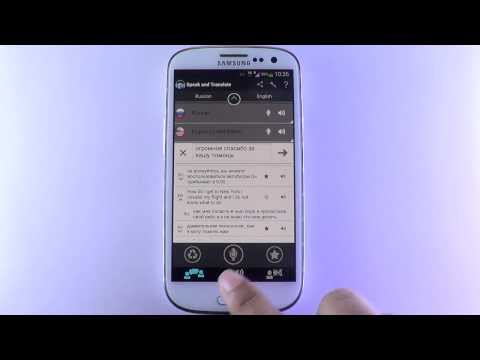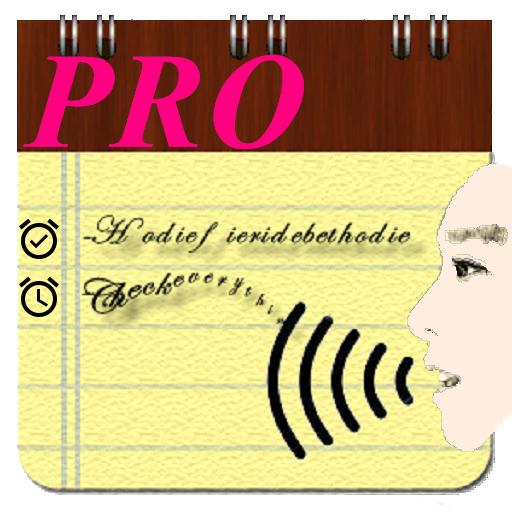Translator Speak and Translate
Chơi trên PC với BlueStacks - Nền tảng chơi game Android, được hơn 500 triệu game thủ tin tưởng.
Trang đã được sửa đổi vào: 22 tháng 9, 2019
Play Translator Speak and Translate on PC
Attantion!!! The Widget "S&T-Favorite items fast access" available only for Android 3.0 and higher!!!
Advantages:
► Automatic language detection
► Several modes of operation
► Google and Microsoft translation services use
► Communication in a dialogue mode without additional clicks
► The possibility to play any previously translated phrase from Favorites in OFFLINE
► The possibility to sort phrases in Favorites by category
► The possibility to filter phrases in Favorites by category and language pairs
► Available widgets for fast access to Favorite’s categories and to other program functions
► A visual display of all phrases of a dialogue
► A visual display of the supported mechanisms (voice input, “text to speech”) for each language
► Repeated voice playback of any translated phrase
► Unique algorithm of speech activity detection
► The possibility to translate without pressing the buttons
► The possibility to set the quality of recording
► The possibility to manually set the language for each phrase
Important:
► Use the voice translator for foreign language learning
► Improve your vocabulary
► Check your pronunciation
About PRO-version:
1) you can select translation server. The user can select between Google and Microsoft servers. Google server additionally supports 25 languages
2) no limitation for the number of recognized words in the mode of language auto-recognition. Limit for FREE-version is 6 words only
3) no limitation for the number of trials of operation in "live dialog" mode. Limit for FREE-version is 5 only
4) no ads
5) available Widgets for fast access to Favorite`s categories and to other program functions
Chơi Translator Speak and Translate trên PC. Rất dễ để bắt đầu
-
Tải và cài đặt BlueStacks trên máy của bạn
-
Hoàn tất đăng nhập vào Google để đến PlayStore, hoặc thực hiện sau
-
Tìm Translator Speak and Translate trên thanh tìm kiếm ở góc phải màn hình
-
Nhấn vào để cài đặt Translator Speak and Translate trong danh sách kết quả tìm kiếm
-
Hoàn tất đăng nhập Google (nếu bạn chưa làm bước 2) để cài đặt Translator Speak and Translate
-
Nhấn vào icon Translator Speak and Translate tại màn hình chính để bắt đầu chơi