
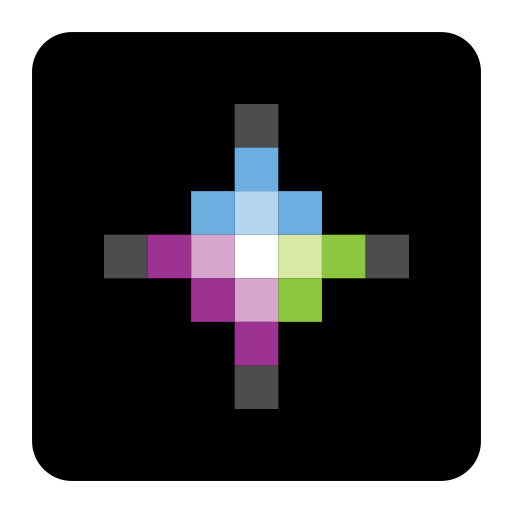
Volaris
Jogue no PC com BlueStacks - A Plataforma de Jogos Android, confiada por mais de 500 milhões de jogadores.
Página modificada em: 26 de fevereiro de 2020
Play Volaris on PC
- Check-in reminders
- Flight status updates in real-time
- Boarding gate information
- Best flight deals and offers
Our improved Volaris app will get you flying at the lowest prices all year around. We will help you with everything you need on your next journey. Download and enjoy the following features:
BOOK A FLIGHT
Book the best flight among our 197+ routes. You can save contact and traveler information to make every booking even faster.
EASY PAYMENTS
Save your payment details to book flights. It’s easy, fast and secure.
PROMOTIONS
Get access to our exclusive promotions for mobile app. And save on your next trip!
MY TRIPS
Check your bookings, review details like name or flight number, add optional services such as baggage, sports equipment, priority boarding and seats.
CHECK-IN
We’ve got your feedback, and check-in has gotten even faster. Complete your information details, add any optional services and get your boarding pass. It’s that easy.
BOARDING PASS
Skip the check-in desks and kiosks. You can view your boarding passes offline. Join us in our no paper iniciative! Keep track of your flight information: boarding time, boarding group, seat number, itinerary so you get to the airport on time. If you add your boarding pass to your wallet, you can check the best way to go to the airport with a map, and review our baggage policies.
FLIGHT STATUS
View live updates on arrival and departures.
MOBILE REMINDER
We’ll let you know about any promotion, new products, policy changes or new feature at volaris.com.
V.CLUB
Want to get cheaper flights? Login with v.club membership you can get access to the lowest fares, exclusive promotions and early access to discounts.
Send us your feedback at app@volaris.com, we are always listening to your suggestions.
Jogue Volaris no PC. É fácil começar.
-
Baixe e instale o BlueStacks no seu PC
-
Conclua o login do Google para acessar a Play Store ou faça isso mais tarde
-
Procure por Volaris na barra de pesquisa no canto superior direito
-
Clique para instalar Volaris a partir dos resultados da pesquisa
-
Conclua o login do Google (caso você pulou a etapa 2) para instalar o Volaris
-
Clique no ícone do Volaris na tela inicial para começar a jogar



