
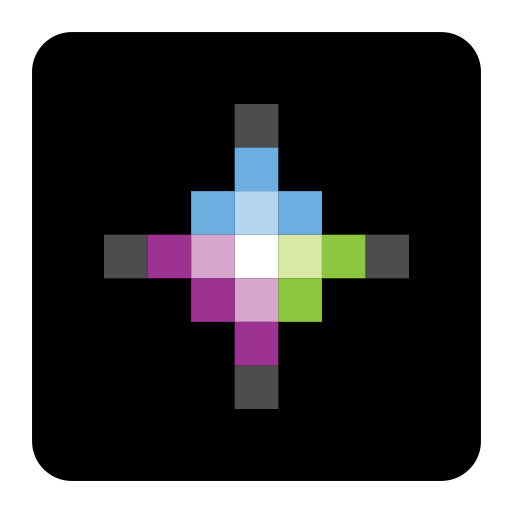
Volaris
旅游与本地出行 | Volaris
在電腦上使用BlueStacks –受到5億以上的遊戲玩家所信任的Android遊戲平台。
Play Volaris on PC
Tip: After downloading the app, turn the notifications on, and you will get:
- Check-in reminders
- Flight status updates in real-time
- Boarding gate information
- Best flight deals and offers
Our improved Volaris app will get you flying at the lowest prices all year around. We will help you with everything you need on your next journey. Download and enjoy the following features:
BOOK A FLIGHT
Book the best flight among our 197+ routes. You can save contact and traveler information to make every booking even faster.
EASY PAYMENTS
Save your payment details to book flights. It’s easy, fast and secure.
PROMOTIONS
Get access to our exclusive promotions for mobile app. And save on your next trip!
MY TRIPS
Check your bookings, review details like name or flight number, add optional services such as baggage, sports equipment, priority boarding and seats.
CHECK-IN
We’ve got your feedback, and check-in has gotten even faster. Complete your information details, add any optional services and get your boarding pass. It’s that easy.
BOARDING PASS
Skip the check-in desks and kiosks. You can view your boarding passes offline. Join us in our no paper iniciative! Keep track of your flight information: boarding time, boarding group, seat number, itinerary so you get to the airport on time. If you add your boarding pass to your wallet, you can check the best way to go to the airport with a map, and review our baggage policies.
FLIGHT STATUS
View live updates on arrival and departures.
MOBILE REMINDER
We’ll let you know about any promotion, new products, policy changes or new feature at volaris.com.
V.CLUB
Want to get cheaper flights? Login with v.club membership you can get access to the lowest fares, exclusive promotions and early access to discounts.
Send us your feedback at app@volaris.com, we are always listening to your suggestions.
- Check-in reminders
- Flight status updates in real-time
- Boarding gate information
- Best flight deals and offers
Our improved Volaris app will get you flying at the lowest prices all year around. We will help you with everything you need on your next journey. Download and enjoy the following features:
BOOK A FLIGHT
Book the best flight among our 197+ routes. You can save contact and traveler information to make every booking even faster.
EASY PAYMENTS
Save your payment details to book flights. It’s easy, fast and secure.
PROMOTIONS
Get access to our exclusive promotions for mobile app. And save on your next trip!
MY TRIPS
Check your bookings, review details like name or flight number, add optional services such as baggage, sports equipment, priority boarding and seats.
CHECK-IN
We’ve got your feedback, and check-in has gotten even faster. Complete your information details, add any optional services and get your boarding pass. It’s that easy.
BOARDING PASS
Skip the check-in desks and kiosks. You can view your boarding passes offline. Join us in our no paper iniciative! Keep track of your flight information: boarding time, boarding group, seat number, itinerary so you get to the airport on time. If you add your boarding pass to your wallet, you can check the best way to go to the airport with a map, and review our baggage policies.
FLIGHT STATUS
View live updates on arrival and departures.
MOBILE REMINDER
We’ll let you know about any promotion, new products, policy changes or new feature at volaris.com.
V.CLUB
Want to get cheaper flights? Login with v.club membership you can get access to the lowest fares, exclusive promotions and early access to discounts.
Send us your feedback at app@volaris.com, we are always listening to your suggestions.
在電腦上遊玩Volaris . 輕易上手.
-
在您的電腦上下載並安裝BlueStacks
-
完成Google登入後即可訪問Play商店,或等你需要訪問Play商店十再登入
-
在右上角的搜索欄中尋找 Volaris
-
點擊以從搜索結果中安裝 Volaris
-
完成Google登入(如果您跳過了步驟2),以安裝 Volaris
-
在首頁畫面中點擊 Volaris 圖標來啟動遊戲



