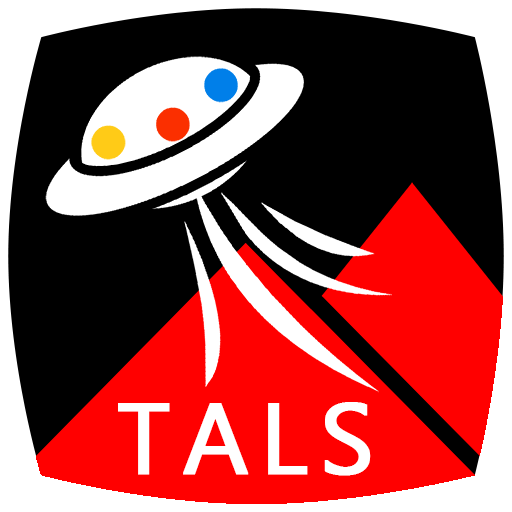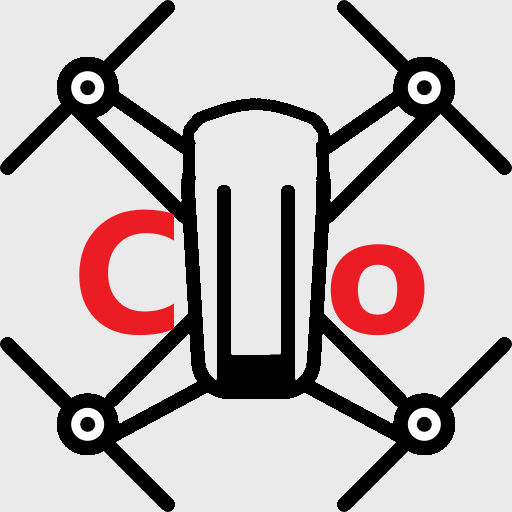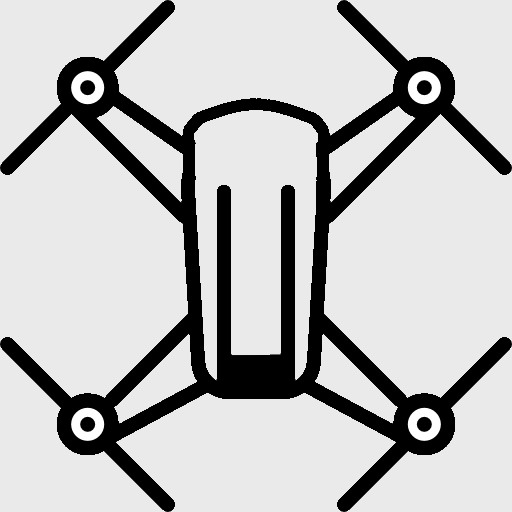
Tello FPV - Control the Ryze Tello drone FPV + RTH
Graj na PC z BlueStacks – Platforma gamingowa Android, która uzyskała zaufanie ponad 500 milionów graczy!
Strona zmodyfikowana w dniu: 26 stycznia 2020
Play Tello FPV - Control the Ryze Tello drone FPV + RTH on PC
Please try the free demo version to test compatibility with your phone / controller / Tello. If the Demo version doesn't work for you the full version also won't work!
Please note: Tello needs to be activated before you can use it with this app. Activation is automatic when you first connect using the original Ryze Tello app. If your phone can not run the original Ryze app please contact me by email.
* FPV Trainer mode: Teach kids FPV without risking your drone (at least one controller required)
* Support for simple VR goggles FPV with adjustable views
* Return to home autopilot
* Circle / orbit autopilot for large scale orbits
* Lock heading autopilot for cool video footage
* Long distance dronie
* Pano 360 shots photos for a 360° panorama (external stitching required)
* Automatic photo rotation to correct tilted horizon
* Enhanced telemetry (distance, altitude, pitch & roll indicators)
* Home indicator showing you the way back
* Flight log
* Advanced video options
* Two flight profiles: Sport mode for fast runs - video mode for smooth video recording
* Wired and wireless gamepad controllers
* Gamesir T1d and Parrot Flypad
* Flexible stick & button mapping
* Fine tuning each axis (expo, rate, deadzone, rate boost, rate limit)
* Translations for ES, DE, IT, FR, PT
A complete PDF manual (english only!) is included in the App, requires a PDF viewer installed.
Please understand that this is a niche app with a low sales volume. If you require full localization for a language currently not supported please refer o the Ryze app.
There is one In-App purchase available: vGPS
vGPS fuses the onboard VPS with the phone's GPS. This allows the app to show the approximate flight track in google earth, and the approximate last known position in google maps.
vGPS is only useful for frequent outdoor flyers. Free test period can be unlocked within the app.
PLEASE NOTE
##########
If you have trouble: tellofpv@gmail.com
Please note that this app uses Google Play Licensing. It will not work on devices without play store, or on devices with a modified / cracked play store. Some hacking / patching / ad-blocker Apps permanently damage the play store and TelloFpv will not work even if you delete the conflicting app.
Required privileges
* Storage - saving photos and videos
* Location - scanning for bluetooth controllers, tagging photos with location, vGPS
* Record Audio - to add audio to the video by recording the phone mic
* Camera - vGPS module only
All product names, logos, and brands are property of their respective owners. All company, product and service names used in this website are for identification purposes only. Use of these names, logos, and brands does not imply endorsement.
Zagraj w Tello FPV - Control the Ryze Tello drone FPV + RTH na PC. To takie proste.
-
Pobierz i zainstaluj BlueStacks na PC
-
Zakończ pomyślnie ustawienie Google, aby otrzymać dostęp do sklepu Play, albo zrób to później.
-
Wyszukaj Tello FPV - Control the Ryze Tello drone FPV + RTH w pasku wyszukiwania w prawym górnym rogu.
-
Kliknij, aby zainstalować Tello FPV - Control the Ryze Tello drone FPV + RTH z wyników wyszukiwania
-
Ukończ pomyślnie rejestrację Google (jeśli krok 2 został pominięty) aby zainstalować Tello FPV - Control the Ryze Tello drone FPV + RTH
-
Klinij w ikonę Tello FPV - Control the Ryze Tello drone FPV + RTH na ekranie startowym, aby zacząć grę