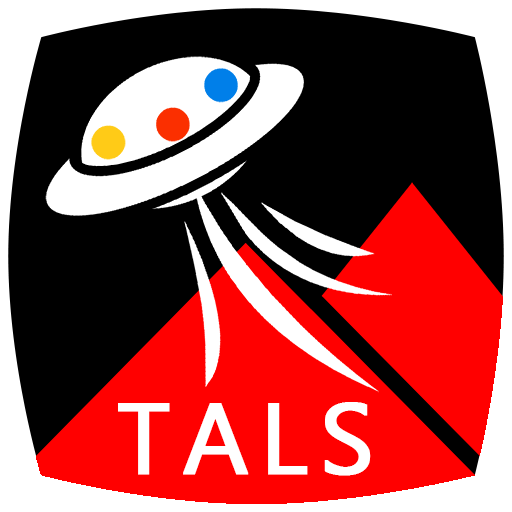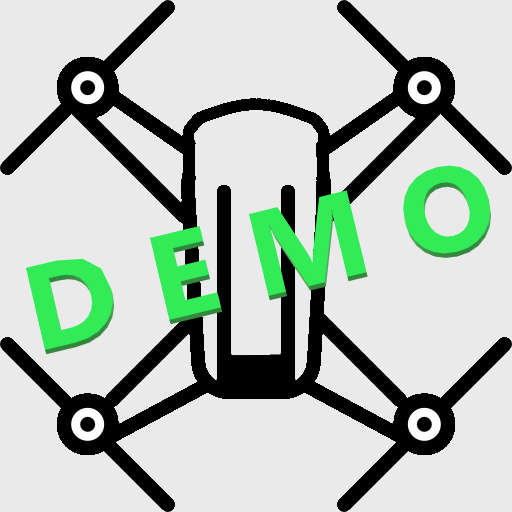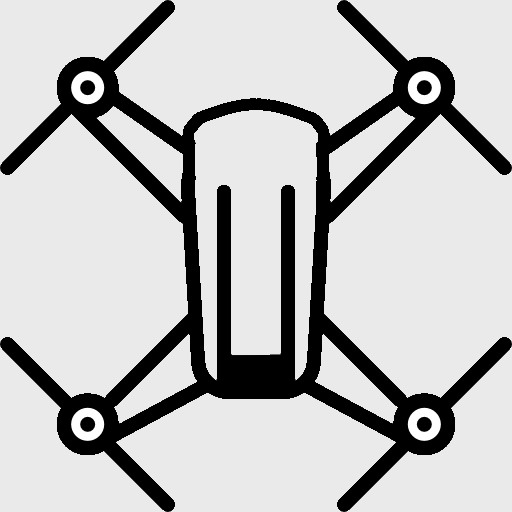
Tello FPV - Control the Ryze Tello drone FPV + RTH
工具 | Volate!lo
在電腦上使用BlueStacks –受到5億以上的遊戲玩家所信任的Android遊戲平台。
Play Tello FPV - Control the Ryze Tello drone FPV + RTH on PC
Tello FPV is an alternative app to control the Ryze Tello camera drone quadcopter offering many additional features, more control, better video livestream and better video footage.
Please try the free demo version to test compatibility with your phone / controller / Tello. If the Demo version doesn't work for you the full version also won't work!
Please note: Tello needs to be activated before you can use it with this app. Activation is automatic when you first connect using the original Ryze Tello app. If your phone can not run the original Ryze app please contact me by email.
* FPV Trainer mode: Teach kids FPV without risking your drone (at least one controller required)
* Support for simple VR goggles FPV with adjustable views
* Return to home autopilot
* Circle / orbit autopilot for large scale orbits
* Lock heading autopilot for cool video footage
* Long distance dronie
* Pano 360 shots photos for a 360° panorama (external stitching required)
* Automatic photo rotation to correct tilted horizon
* Enhanced telemetry (distance, altitude, pitch & roll indicators)
* Home indicator showing you the way back
* Flight log
* Advanced video options
* Two flight profiles: Sport mode for fast runs - video mode for smooth video recording
* Wired and wireless gamepad controllers
* Gamesir T1d and Parrot Flypad
* Flexible stick & button mapping
* Fine tuning each axis (expo, rate, deadzone, rate boost, rate limit)
* Translations for ES, DE, IT, FR, PT
A complete PDF manual (english only!) is included in the App, requires a PDF viewer installed.
Please understand that this is a niche app with a low sales volume. If you require full localization for a language currently not supported please refer o the Ryze app.
There is one In-App purchase available: vGPS
vGPS fuses the onboard VPS with the phone's GPS. This allows the app to show the approximate flight track in google earth, and the approximate last known position in google maps.
vGPS is only useful for frequent outdoor flyers. Free test period can be unlocked within the app.
PLEASE NOTE
##########
If you have trouble: tellofpv@gmail.com
Please note that this app uses Google Play Licensing. It will not work on devices without play store, or on devices with a modified / cracked play store. Some hacking / patching / ad-blocker Apps permanently damage the play store and TelloFpv will not work even if you delete the conflicting app.
Required privileges
* Storage - saving photos and videos
* Location - scanning for bluetooth controllers, tagging photos with location, vGPS
* Record Audio - to add audio to the video by recording the phone mic
* Camera - vGPS module only
All product names, logos, and brands are property of their respective owners. All company, product and service names used in this website are for identification purposes only. Use of these names, logos, and brands does not imply endorsement.
Please try the free demo version to test compatibility with your phone / controller / Tello. If the Demo version doesn't work for you the full version also won't work!
Please note: Tello needs to be activated before you can use it with this app. Activation is automatic when you first connect using the original Ryze Tello app. If your phone can not run the original Ryze app please contact me by email.
* FPV Trainer mode: Teach kids FPV without risking your drone (at least one controller required)
* Support for simple VR goggles FPV with adjustable views
* Return to home autopilot
* Circle / orbit autopilot for large scale orbits
* Lock heading autopilot for cool video footage
* Long distance dronie
* Pano 360 shots photos for a 360° panorama (external stitching required)
* Automatic photo rotation to correct tilted horizon
* Enhanced telemetry (distance, altitude, pitch & roll indicators)
* Home indicator showing you the way back
* Flight log
* Advanced video options
* Two flight profiles: Sport mode for fast runs - video mode for smooth video recording
* Wired and wireless gamepad controllers
* Gamesir T1d and Parrot Flypad
* Flexible stick & button mapping
* Fine tuning each axis (expo, rate, deadzone, rate boost, rate limit)
* Translations for ES, DE, IT, FR, PT
A complete PDF manual (english only!) is included in the App, requires a PDF viewer installed.
Please understand that this is a niche app with a low sales volume. If you require full localization for a language currently not supported please refer o the Ryze app.
There is one In-App purchase available: vGPS
vGPS fuses the onboard VPS with the phone's GPS. This allows the app to show the approximate flight track in google earth, and the approximate last known position in google maps.
vGPS is only useful for frequent outdoor flyers. Free test period can be unlocked within the app.
PLEASE NOTE
##########
If you have trouble: tellofpv@gmail.com
Please note that this app uses Google Play Licensing. It will not work on devices without play store, or on devices with a modified / cracked play store. Some hacking / patching / ad-blocker Apps permanently damage the play store and TelloFpv will not work even if you delete the conflicting app.
Required privileges
* Storage - saving photos and videos
* Location - scanning for bluetooth controllers, tagging photos with location, vGPS
* Record Audio - to add audio to the video by recording the phone mic
* Camera - vGPS module only
All product names, logos, and brands are property of their respective owners. All company, product and service names used in this website are for identification purposes only. Use of these names, logos, and brands does not imply endorsement.
在電腦上遊玩Tello FPV - Control the Ryze Tello drone FPV + RTH . 輕易上手.
-
在您的電腦上下載並安裝BlueStacks
-
完成Google登入後即可訪問Play商店,或等你需要訪問Play商店十再登入
-
在右上角的搜索欄中尋找 Tello FPV - Control the Ryze Tello drone FPV + RTH
-
點擊以從搜索結果中安裝 Tello FPV - Control the Ryze Tello drone FPV + RTH
-
完成Google登入(如果您跳過了步驟2),以安裝 Tello FPV - Control the Ryze Tello drone FPV + RTH
-
在首頁畫面中點擊 Tello FPV - Control the Ryze Tello drone FPV + RTH 圖標來啟動遊戲