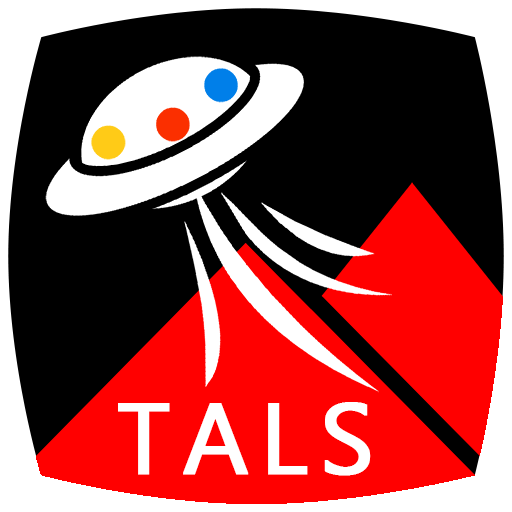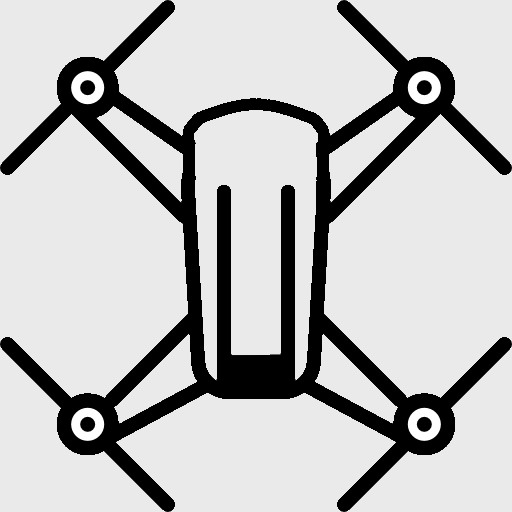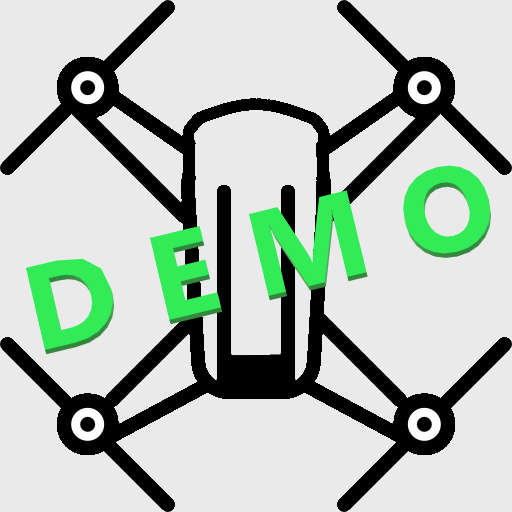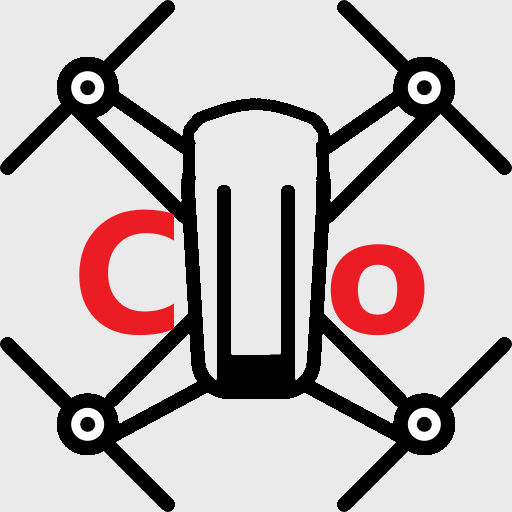
Tello FPV Copilot
Spiele auf dem PC mit BlueStacks - der Android-Gaming-Plattform, der über 500 Millionen Spieler vertrauen.
Seite geändert am: 3. September 2019
Play Tello FPV Copilot on PC
Attention!!!
You need the full version of TelloFpv _and_ a wifi extender to use this app.
Attention!!!
If you don't have the full version of TelloFpv, or if you don't use a wifi extender then this app will not work!
TelloFpv Copilot is a companion app that allows a second phone / tablet to view the live Tello video feed and telemetry as shown in the TelloFpv app.
You can take your kids with you on a FPV flight. They can even wear their own VR goggles for an immersive flight experience!
Please note that Copilot can have negative effects on TelloFpv. TelloFpv acts as a hub between Tello and Copilot, and that additional work can overload the phone.
If you experience TelloFpv problems when Copilot is connected, please do not use Copilot.
!! This app can only work if connected to Tello through a wifi extender !!
How to use:
* Switch on Tello
* Connect a wifi extender to Tello (Xiaomi, Kobwa, etc)
* Connect both phones to the wifi extender
* Start TelloFpv (full version, v1.3 or later) on the phone you use to control Tello
* Start Copilot on the other phone
* Copilot should automatically connect to TelloFpv
All devices have to connect to the wifi extender. This app does not work with phones directly connected to Tello as the drone does not allow multiple devices to communicate. Copilot shows basic telemetry only. Some messages / functions are not shown (sport/video mode, photo download progress, autopilot messages, ...)
Each phone running Copilot can independently switch between normal single screen FPV mode and dual screen VR mode.
All product names, logos, and brands are property of their respective owners. All company, product and service names used in this website are for identification purposes only. Use of these names, logos, and brands does not imply endorsement.
Spiele Tello FPV Copilot auf dem PC. Der Einstieg ist einfach.
-
Lade BlueStacks herunter und installiere es auf deinem PC
-
Schließe die Google-Anmeldung ab, um auf den Play Store zuzugreifen, oder mache es später
-
Suche in der Suchleiste oben rechts nach Tello FPV Copilot
-
Klicke hier, um Tello FPV Copilot aus den Suchergebnissen zu installieren
-
Schließe die Google-Anmeldung ab (wenn du Schritt 2 übersprungen hast), um Tello FPV Copilot zu installieren.
-
Klicke auf dem Startbildschirm auf das Tello FPV Copilot Symbol, um mit dem Spielen zu beginnen