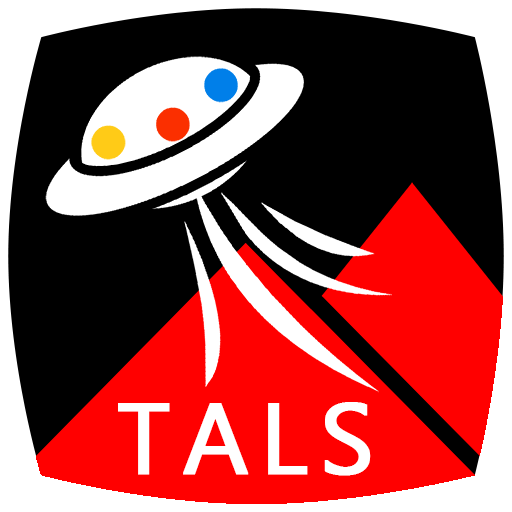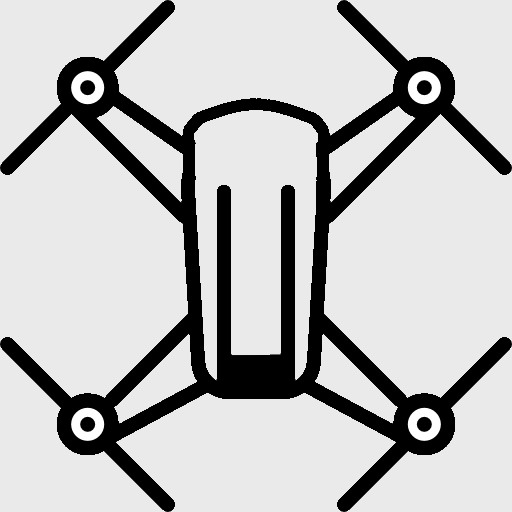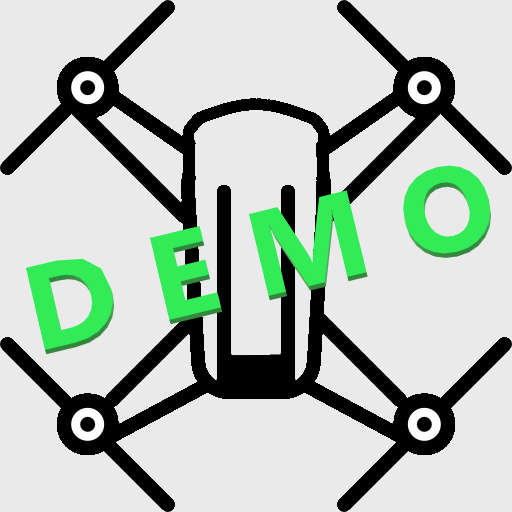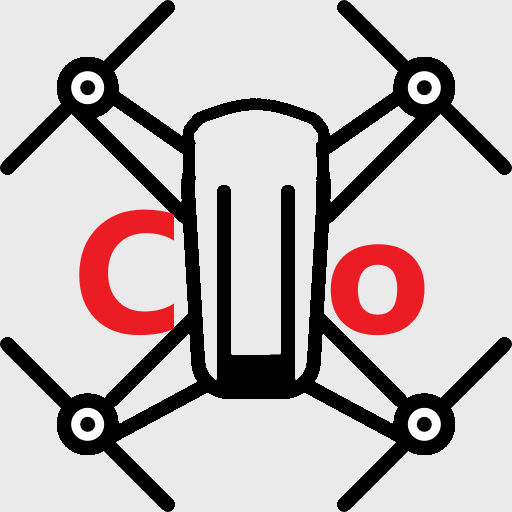
Tello FPV Copilot
도구 | Volate!lo
5억명 이상의 게이머가 신뢰하는 안드로이드 게임 플랫폼 BlueStacks으로 PC에서 플레이하세요.
Play Tello FPV Copilot on PC
This is a companion app to TelloFpv.
Attention!!!
You need the full version of TelloFpv _and_ a wifi extender to use this app.
Attention!!!
If you don't have the full version of TelloFpv, or if you don't use a wifi extender then this app will not work!
TelloFpv Copilot is a companion app that allows a second phone / tablet to view the live Tello video feed and telemetry as shown in the TelloFpv app.
You can take your kids with you on a FPV flight. They can even wear their own VR goggles for an immersive flight experience!
Please note that Copilot can have negative effects on TelloFpv. TelloFpv acts as a hub between Tello and Copilot, and that additional work can overload the phone.
If you experience TelloFpv problems when Copilot is connected, please do not use Copilot.
!! This app can only work if connected to Tello through a wifi extender !!
How to use:
* Switch on Tello
* Connect a wifi extender to Tello (Xiaomi, Kobwa, etc)
* Connect both phones to the wifi extender
* Start TelloFpv (full version, v1.3 or later) on the phone you use to control Tello
* Start Copilot on the other phone
* Copilot should automatically connect to TelloFpv
All devices have to connect to the wifi extender. This app does not work with phones directly connected to Tello as the drone does not allow multiple devices to communicate. Copilot shows basic telemetry only. Some messages / functions are not shown (sport/video mode, photo download progress, autopilot messages, ...)
Each phone running Copilot can independently switch between normal single screen FPV mode and dual screen VR mode.
All product names, logos, and brands are property of their respective owners. All company, product and service names used in this website are for identification purposes only. Use of these names, logos, and brands does not imply endorsement.
Attention!!!
You need the full version of TelloFpv _and_ a wifi extender to use this app.
Attention!!!
If you don't have the full version of TelloFpv, or if you don't use a wifi extender then this app will not work!
TelloFpv Copilot is a companion app that allows a second phone / tablet to view the live Tello video feed and telemetry as shown in the TelloFpv app.
You can take your kids with you on a FPV flight. They can even wear their own VR goggles for an immersive flight experience!
Please note that Copilot can have negative effects on TelloFpv. TelloFpv acts as a hub between Tello and Copilot, and that additional work can overload the phone.
If you experience TelloFpv problems when Copilot is connected, please do not use Copilot.
!! This app can only work if connected to Tello through a wifi extender !!
How to use:
* Switch on Tello
* Connect a wifi extender to Tello (Xiaomi, Kobwa, etc)
* Connect both phones to the wifi extender
* Start TelloFpv (full version, v1.3 or later) on the phone you use to control Tello
* Start Copilot on the other phone
* Copilot should automatically connect to TelloFpv
All devices have to connect to the wifi extender. This app does not work with phones directly connected to Tello as the drone does not allow multiple devices to communicate. Copilot shows basic telemetry only. Some messages / functions are not shown (sport/video mode, photo download progress, autopilot messages, ...)
Each phone running Copilot can independently switch between normal single screen FPV mode and dual screen VR mode.
All product names, logos, and brands are property of their respective owners. All company, product and service names used in this website are for identification purposes only. Use of these names, logos, and brands does not imply endorsement.
PC에서 Tello FPV Copilot 플레이해보세요.
-
BlueStacks 다운로드하고 설치
-
Google Play 스토어에 로그인 하기(나중에 진행가능)
-
오른쪽 상단 코너에 Tello FPV Copilot 검색
-
검색 결과 중 Tello FPV Copilot 선택하여 설치
-
구글 로그인 진행(만약 2단계를 지나갔을 경우) 후 Tello FPV Copilot 설치
-
메인 홈화면에서 Tello FPV Copilot 선택하여 실행