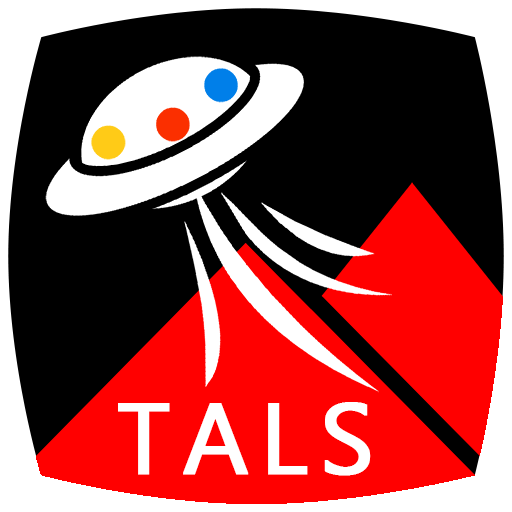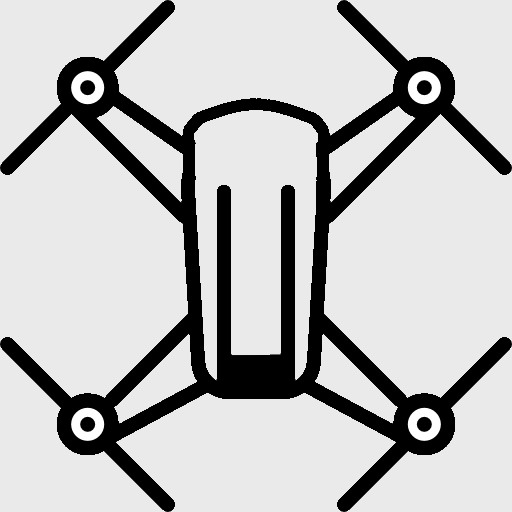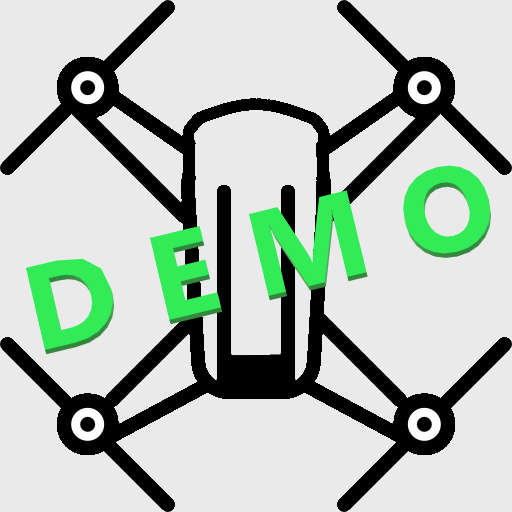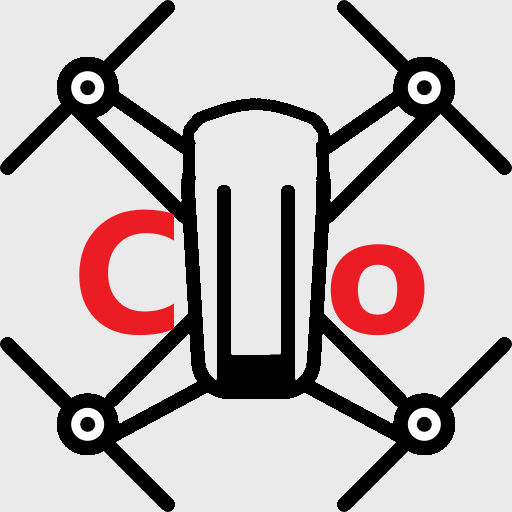
Tello FPV Copilot
工具 | Volate!lo
在電腦上使用BlueStacks –受到5億以上的遊戲玩家所信任的Android遊戲平台。
Play Tello FPV Copilot on PC
This is a companion app to TelloFpv.
Attention!!!
You need the full version of TelloFpv _and_ a wifi extender to use this app.
Attention!!!
If you don't have the full version of TelloFpv, or if you don't use a wifi extender then this app will not work!
TelloFpv Copilot is a companion app that allows a second phone / tablet to view the live Tello video feed and telemetry as shown in the TelloFpv app.
You can take your kids with you on a FPV flight. They can even wear their own VR goggles for an immersive flight experience!
Please note that Copilot can have negative effects on TelloFpv. TelloFpv acts as a hub between Tello and Copilot, and that additional work can overload the phone.
If you experience TelloFpv problems when Copilot is connected, please do not use Copilot.
!! This app can only work if connected to Tello through a wifi extender !!
How to use:
* Switch on Tello
* Connect a wifi extender to Tello (Xiaomi, Kobwa, etc)
* Connect both phones to the wifi extender
* Start TelloFpv (full version, v1.3 or later) on the phone you use to control Tello
* Start Copilot on the other phone
* Copilot should automatically connect to TelloFpv
All devices have to connect to the wifi extender. This app does not work with phones directly connected to Tello as the drone does not allow multiple devices to communicate. Copilot shows basic telemetry only. Some messages / functions are not shown (sport/video mode, photo download progress, autopilot messages, ...)
Each phone running Copilot can independently switch between normal single screen FPV mode and dual screen VR mode.
All product names, logos, and brands are property of their respective owners. All company, product and service names used in this website are for identification purposes only. Use of these names, logos, and brands does not imply endorsement.
Attention!!!
You need the full version of TelloFpv _and_ a wifi extender to use this app.
Attention!!!
If you don't have the full version of TelloFpv, or if you don't use a wifi extender then this app will not work!
TelloFpv Copilot is a companion app that allows a second phone / tablet to view the live Tello video feed and telemetry as shown in the TelloFpv app.
You can take your kids with you on a FPV flight. They can even wear their own VR goggles for an immersive flight experience!
Please note that Copilot can have negative effects on TelloFpv. TelloFpv acts as a hub between Tello and Copilot, and that additional work can overload the phone.
If you experience TelloFpv problems when Copilot is connected, please do not use Copilot.
!! This app can only work if connected to Tello through a wifi extender !!
How to use:
* Switch on Tello
* Connect a wifi extender to Tello (Xiaomi, Kobwa, etc)
* Connect both phones to the wifi extender
* Start TelloFpv (full version, v1.3 or later) on the phone you use to control Tello
* Start Copilot on the other phone
* Copilot should automatically connect to TelloFpv
All devices have to connect to the wifi extender. This app does not work with phones directly connected to Tello as the drone does not allow multiple devices to communicate. Copilot shows basic telemetry only. Some messages / functions are not shown (sport/video mode, photo download progress, autopilot messages, ...)
Each phone running Copilot can independently switch between normal single screen FPV mode and dual screen VR mode.
All product names, logos, and brands are property of their respective owners. All company, product and service names used in this website are for identification purposes only. Use of these names, logos, and brands does not imply endorsement.
在電腦上遊玩Tello FPV Copilot . 輕易上手.
-
在您的電腦上下載並安裝BlueStacks
-
完成Google登入後即可訪問Play商店,或等你需要訪問Play商店十再登入
-
在右上角的搜索欄中尋找 Tello FPV Copilot
-
點擊以從搜索結果中安裝 Tello FPV Copilot
-
完成Google登入(如果您跳過了步驟2),以安裝 Tello FPV Copilot
-
在首頁畫面中點擊 Tello FPV Copilot 圖標來啟動遊戲